Select System
The default system for your Robot Schedule for Insite session determines what data is displayed on many of the pages and dashboards. You can quickly see which system is the default by looking at the Robot Schedule menu.
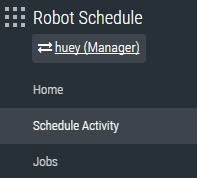
To change the default system:
-
Click the system name under the Robot Schedule menu.
-
On the Select System window, clicktap the system you want to use.
If the system you want is not in the list, you may not have assigned a profile to it.