Calendar Object
Robot Schedule comes with a default STANDARD calendar already defined; you can define any other standard or fiscal calendars that you need. Note: Calendar objects are created and added to jobs in the Explorer or IBM i versions of Robot Schedule.
To view the Calendar Object page:
-
In the Navigation Pane, clicktap Jobs under the Robot Schedule menu. If the menu is hidden, hover over the Navigation Pane to expand it.
-
ClickTap
 Show Actions for a job that uses a calendar object other than the default. Then, select Properties.
Show Actions for a job that uses a calendar object other than the default. Then, select Properties. -
The calendar object is shown by Calendar in the Control section.

ClickTap the calendar object's name to view details about it.
On the Calendar page, the bright blue dates indicate holidays (for both standard and fiscal calendars) or the end of period dates (for fiscal calendars). The dimmed dates indicate dates from the end of the previous month and the beginning of the next month.
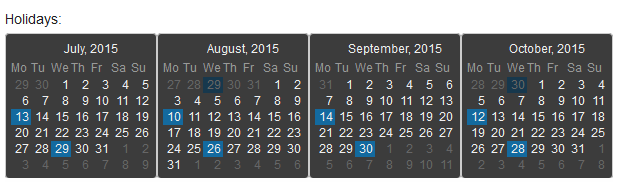
-
ClickTap Close to return to the Job properties page.