Percent Complete
Use the Percent Complete option to display the job's current completion percentage based on the job’s average run duration (a job that's completed is 100 percent). This can be useful for troubleshooting jobs.
To display the completion percentage for a job:
-
ClickTap
 Show Actions for the job and select Percent Complete.
Show Actions for the job and select Percent Complete.The Percent Complete window displays the job name, description, the total duration time (actual) amount of time the job has been running, and the normal duration (average) time required for the job to complete.
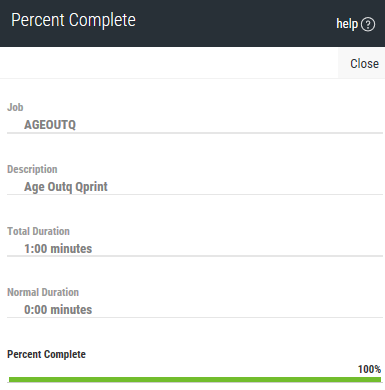
-
ClickTap Close to close the window.