Deleting Reports
To delete a saved report:
-
In the Navigation Pane, clicktap Reports under the Robot Schedule menu. If the menu is hidden, hover over the Navigation Pane to expand it.
-
Select the reports you need to delete.
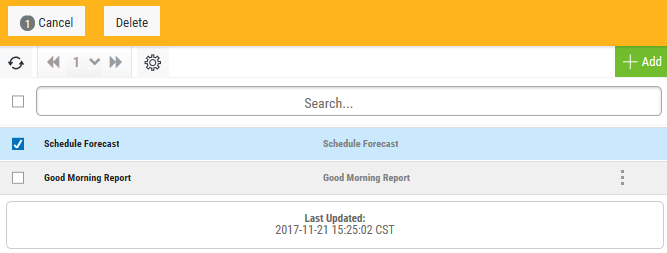
-
ClickTap Delete.
-
ClickTap Delete again when asked to confirm the deletion.