Scanning A Network
InterMapper can scan an IP address range to discover all the devices on that network. It then adds those discovered devices to the map, and connects them to the proper network.
To scan a network:
- Click to select a
network oval, then click the Insert menu.
or
Right-click the network oval. - Choose Scan Network... The Network Scanning window appears, as shown below.
- Choose a Scan Type.
- In the Additional Probes box, choose whether you want an HTTP probe added to the device (converting it to a probe group) when a response to an HTTP request is received.
- Click OK. The network oval turns purple, and remains that way until scanning is complete, at which time the color changes to the default network color.
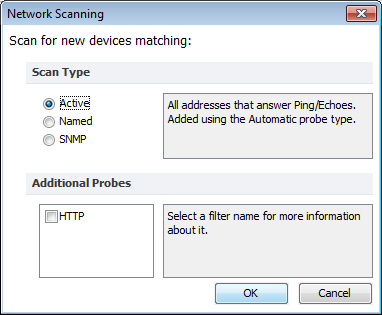
The Network Scanning window