Some of the JAMS Activities support Workflow interaction at runtime. Among other options this includes retrying a portion of the Workflow, halting execution, and releasing the Workflow to continue. Interactive options are available through the Job's Monitor Detail Window on the Workflow tab. Once viewing a Workflow Job any available actions will appear on the context menu of a JAMS Activity. Available actions will depend on the current state of the Workflow.
For example, in the image below the ManagedActivity has failed and is providing options to Retry or Mark Completed & Continue:
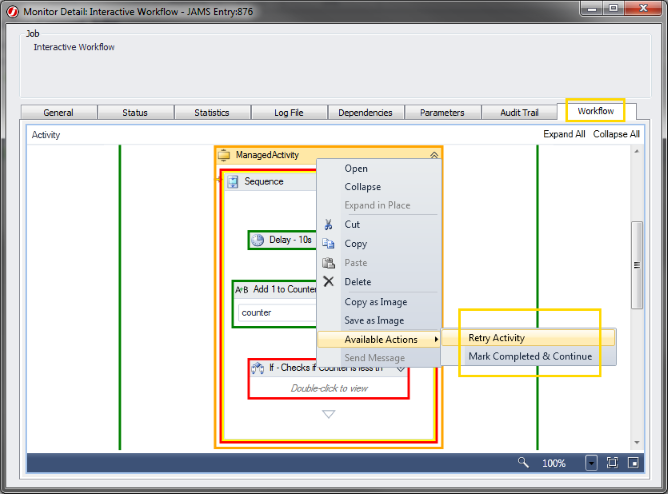
While most Activities will offer a list of options, some Activities like AskQuestion will accept any text response leaving it up to the Workflow's logic to determine how to proceed.
Alternatively, a response can be sent to a WorkflowJob via PowerShell to take the same actions that are available in the Monitor Detail Window. This is accomplished through the following steps:
1.) Get the current state of the Workflow Job by retrieving it's most recent Bookmark data.
#
# Get the current Bookmark for Entry 42
#
$data = Get-JAMSBookmark 42
2.) Add the action to the response data
#
# Set the Response data to retry the Activity
#
$data["BookmarkData"] = "Retry Activity"
3.) Send the response data to the Job
#
# Send the data to Entry 42
#
Send-JAMSEntry 42 -Data $data