JAMS Agent for System i
The JAMS Agent for System i is designed to support the IBM System i operating system (aka i5/OS and OS/400). JAMS connects to the IBM System iServer using TCP/IP protocols.
Deploying the JAMS Agent for System i
The JAMS Agent for IBM System i is installed along with the JAMS Scheduler, but must be pushed out to the agent machines. Specifically, deployment is controlled from the Agents view in the JAMS Client.
Before attempting to deploy, make sure you have provided each JAMS user the appropriate System i access along with the privileges required to deploy the agent.
Upgrading the JAMS Agent for System i
Installing an updated version of JAMS may already include the JAMS Agent. To deploy the update, select one or more agents from the Agent Definitions view, right-click, and select Deploy.
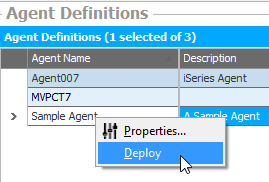
Troubleshooting the JAMS Agent for System i Deployment
The most common issues with the JAMS Agent deployment are:
- The user selected for the deployment job does not have sufficient privileges on the target machine.
- FTP settings are disabled or blocked.
To gain a more detailed view of the deployment, review the Job Log of the DeploySystemi in Job History.
If the JAMS DeploySeriesi job does not work because of access restrictions, such as the FTP is blocked, you can manually deploy the agent by following steps described below:
- Create a JAMS user profile:
CRTUSRPRF USRPRF(JAMS) PASSWORD(*NONE) SPCAUT(*JOBCTL)
- Create a library:
CRTLIB LIB(JAMSLIB)
- Create a save file:
CRTSAVF FILE(JAMSLIB/JAMSSAVF)
- Copy the JAMSSAVF.SAVF from the JAMS Scheduler to the AS/400 server. (JAMSSAVF.SAVF is located at C:\Program Files\MVPSI\JAMS\Scheduler\Agents\IBMSeriesi by default.)
- Restore the objects:
RSTOBJ OBJ(*ALL) SAVLIB(JAMSLIB) DEV(*SAVF) SAVF(JAMSLIB/JAMSSAVF) MBROPT(*ALL) RSTLIB(JAMSLIB)
- Start the JAMS subsystem:
STRSBS SBSD(JAMSLIB/JAMS)