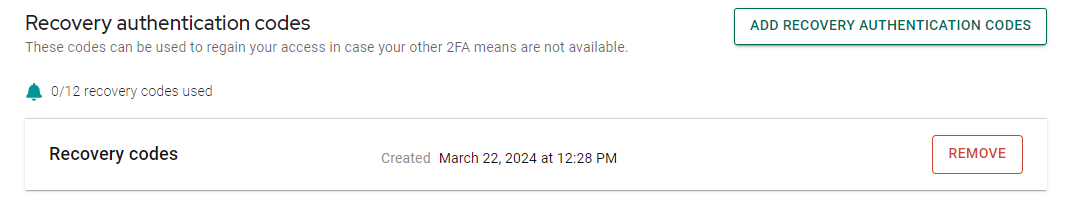Authentication
The Authentication page allows you to maintain the way you are authenticated within Fortra.
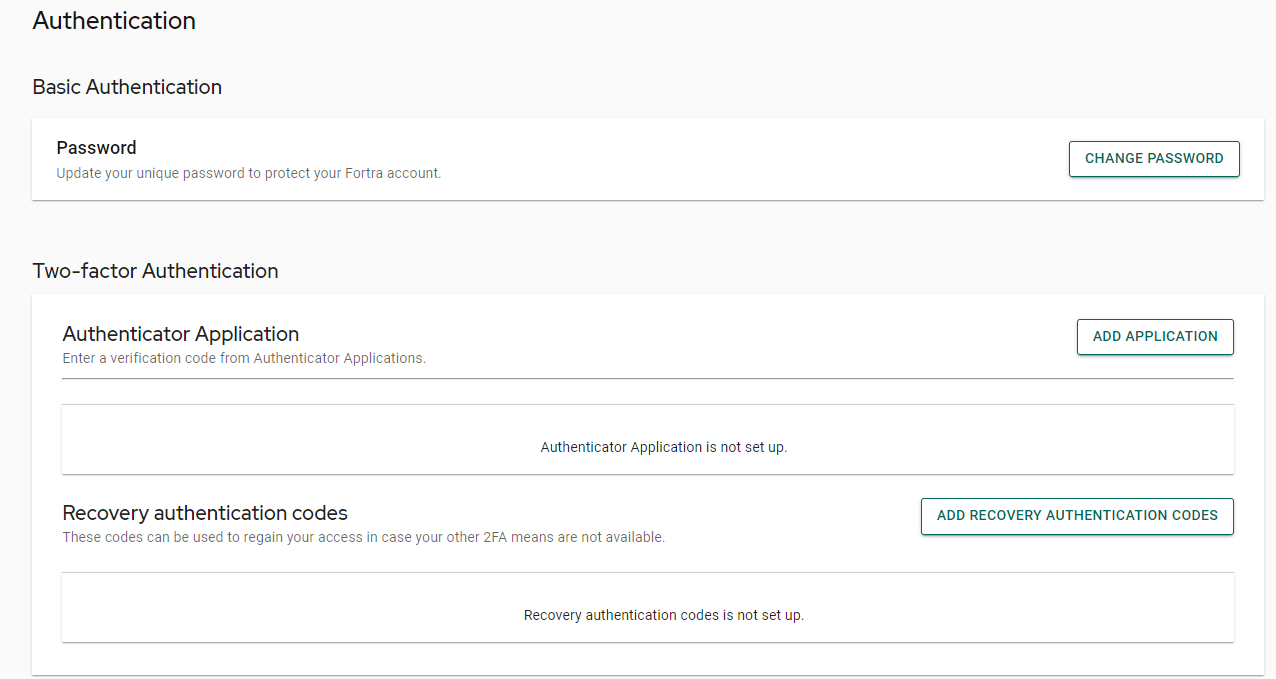
Basic Authentication
If you are simply authenticating against the Fortra platform itself, you can change your password by selecting Change Password.
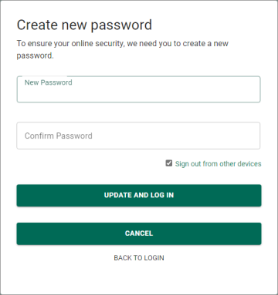
Two-factor Authentication
Authenticator Application
To add Two-factor Authentication to your account, use the following steps.
-
Click Add Application.
-
Follow the instructions on the Mobile Authenticator Setup screen.
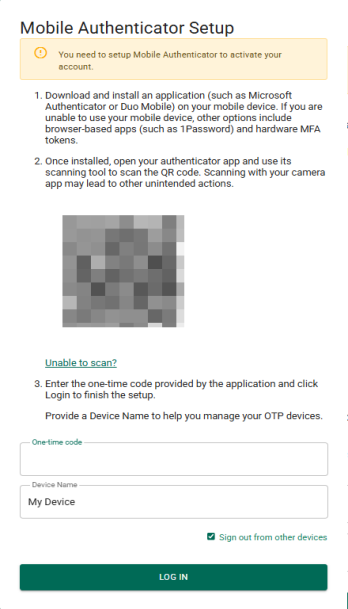
-
There are two options from the Mobile Authenticator Setup screen. The preferred method is to use a mobile authenticator app. If you cannot use a mobile authenticator app, you can use a browser-based app (such as 1Password).
Using a mobile authenticator app:
-
Open the app and follow the instructions on the Mobile Authenticator Setup screen.
-
Once you have scanned the QR code, the authenticator app generates a 'One-Time Password'
-
Enter this code into the Mobile Authenticator Setup 'One-time code' field.
-
Click Log In.
Using a browser-based app
-
On the Mobile Authenticator Setup screen, click Unable to Scan.
-
Using the instructions provided by the browser-based app, copy the 32-digit key from the Mobile Authenticator Setup into the app 'One-Time Password' field.
-
Once saved, this generates a 'One-Time Password'.
-
Enter this code into the Mobile Authenticator Setup 'One-time code' field.
-
Click Log In.
-
Recovery authentication codes
If you are using two-factor authentication and there is an instance where you are unable to access your authentication application, you may want to have recovery authentication codes set up.
-
Click Add Recovery Authentication Codes.
-
The Recovery Authentication Codes page will appear.
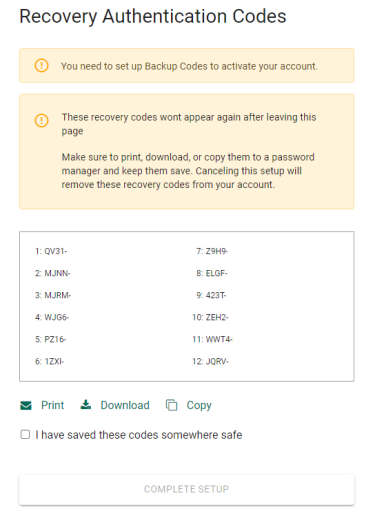
-
Choose to print, download, or copy and paste your 12 codes.
-
Check I have saved these codes somewhere safe.
-
Click Complete Setup.
-
Back on the Authentication page, you can see the date the recover codes were created as well as how many have been used.