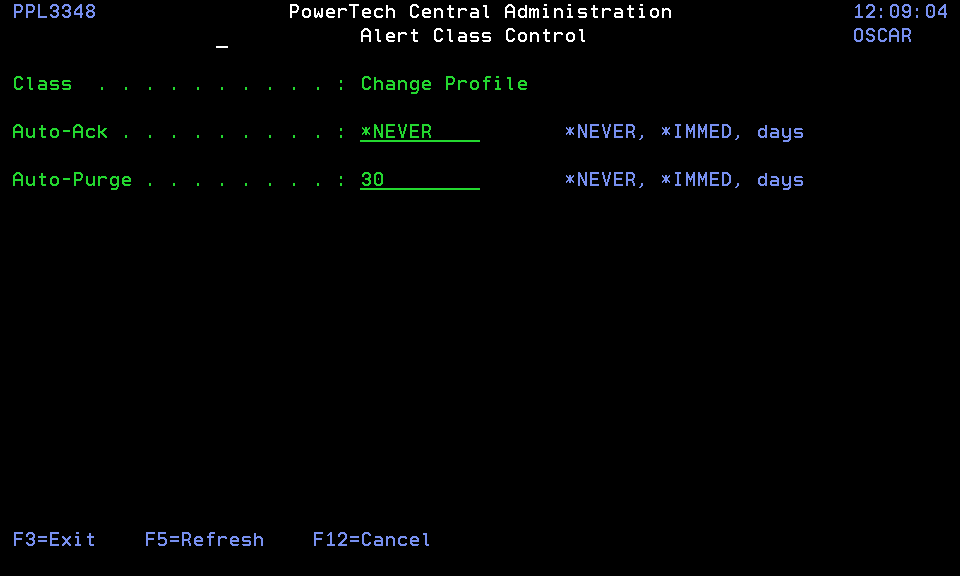Alert Class Control panel
The Alert Class Control panel allows you to modify some settings that control the handling of an Alert of the same class.
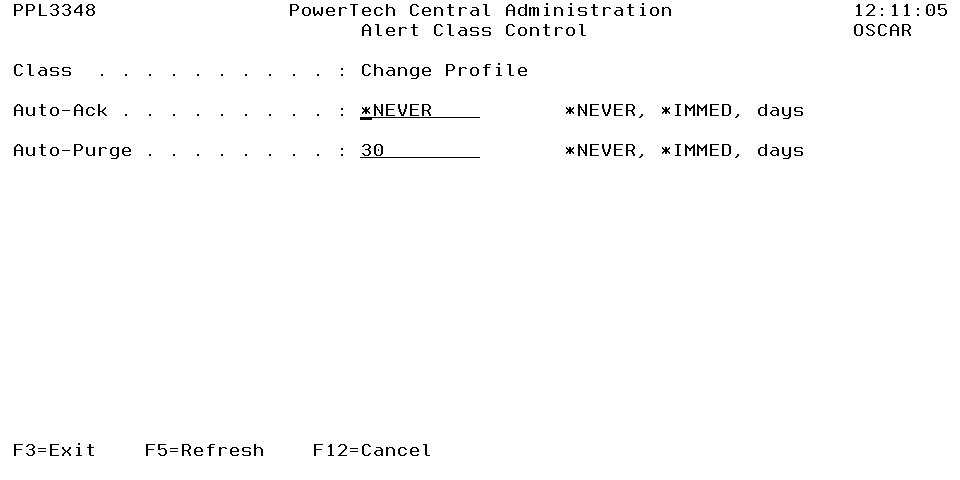
How to Get There
From the Central Administration Main Menu, choose 7, Alert Class Controls. Choose 2 for a class.
Options
Class: Indicates the type of Alert that is controlled by the following settings.
Auto-Ack: Auto-Ack controls when the Alert is automatically acknowledged. The Alert can be acknowledged automatically when created (*IMMED) or after a number of days. Automatic acknowledgement can be disabled by specifying *NEVER. When using the value *NEVER, the administrator is responsible for acknowledging each Alert.
Auto-Purge: Auto-Purge controls what action will be taken after the Alert is acknowledged. This action will occur regardless of whether the acknowledgment was performed automatically by the software or manually by the administrator. The Alert can be kept in the acknowledged status forever (*NEVER), purged immediately upon being acknowledged (*IMMED), or kept a number of days and then purged.
Command Keys
F3=Exit: Exit the program.
F5=Refresh: Discards changes and remains on this panel.
F12=Cancel: Discards changes and returns to the prior panel.