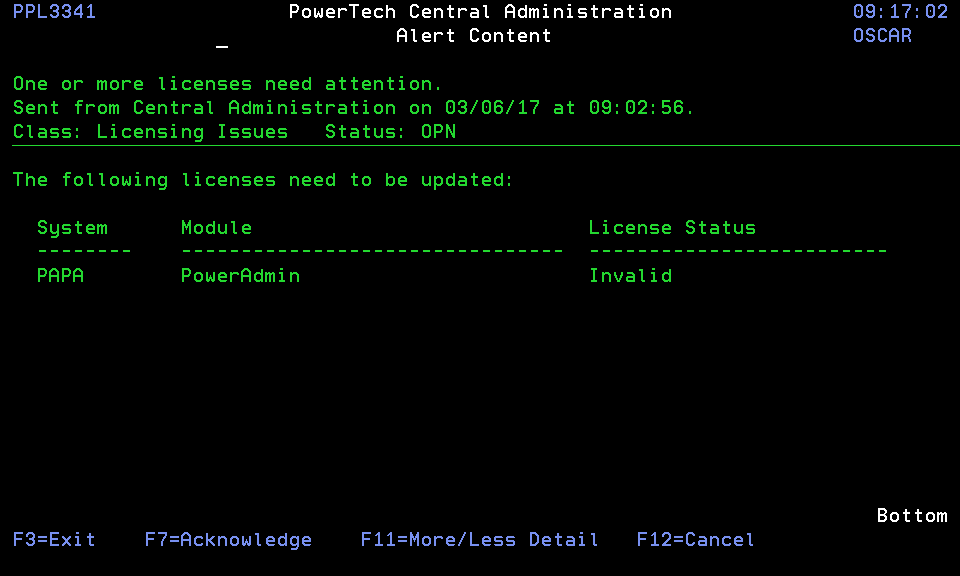Alert Content panel
The Alert Content panel allows you to display the details of an Alert.
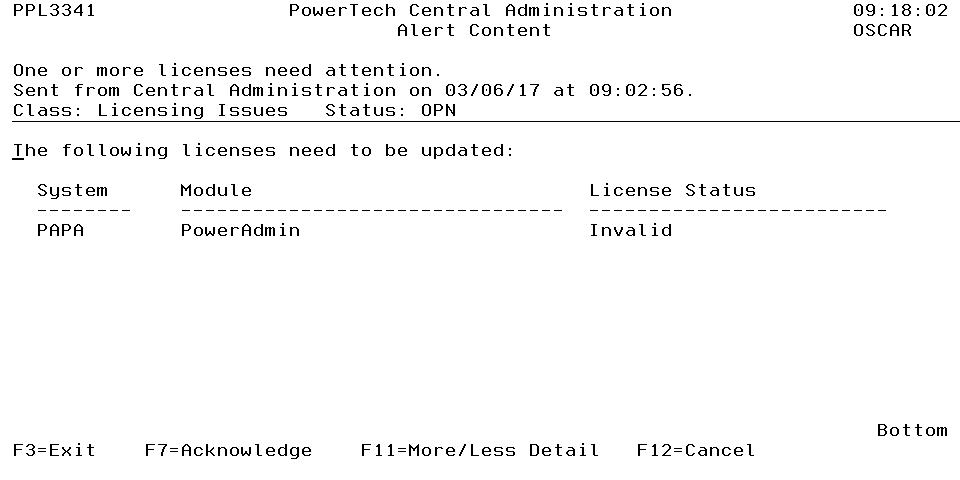
How to Get There
Press F21 on any menu in Central Administration. Enter 5 for an Alert.
Command Keys
F3=Exit: Exit the program.
F7=Acknowledge: Acknowledges the Alert.
F11=More/Less Detail: Pressing F11 changes the upper section of the display to be larger with more detail, or smaller with less detail.
F12=Cancel: Returns to the previous screen.