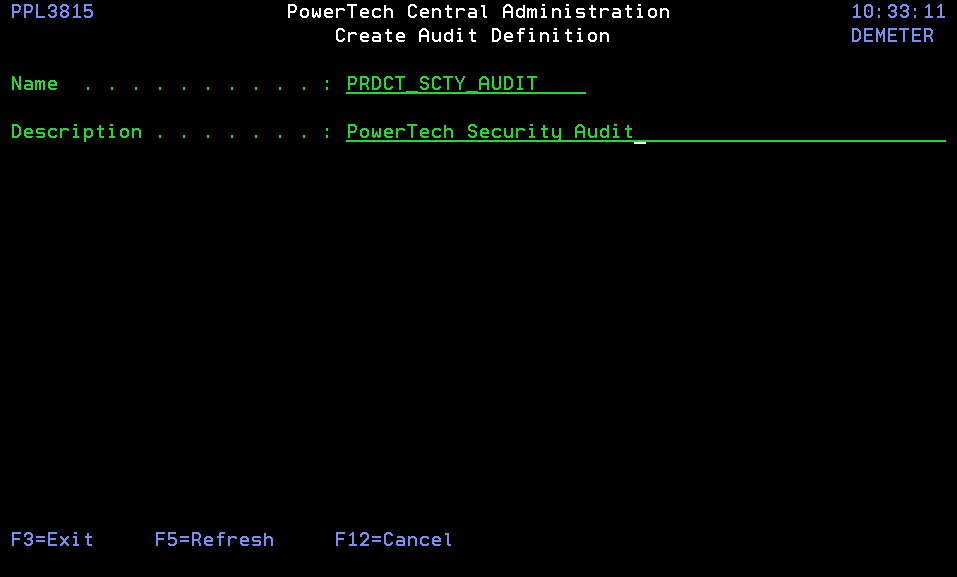Create Audit Definition panel
The Create Audit Definition panel allows you to create an Audit Definition.
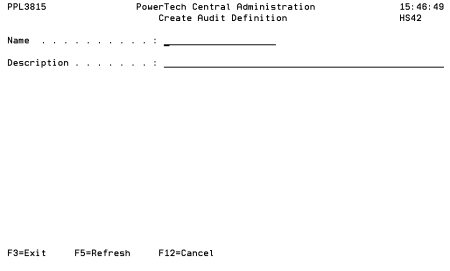
How to Get There
In the Audit Definitions panel, enter F6 for New Audit Definition.
Options
Name: The name by which the Audit Definition is known.
Description: A short description of the purpose of the Audit Definition.
Command Keys
F3=Exit: Exit the program.
F5=Refresh: Refreshes the panel with the most current data.
F12=Cancel: Discards changes and returns to the prior panel.