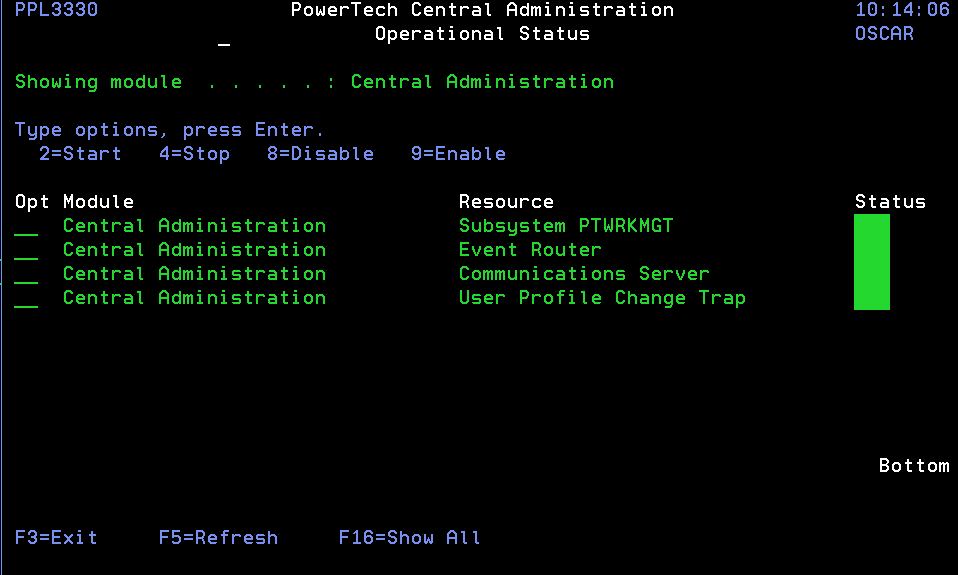Operational Status panel
The Operational Status panel allows you to view the status of and perform actions using operational resources.
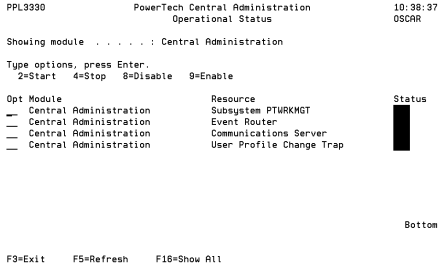
Field Descriptions
Opt: Enter a valid option from the list of options provided on the panel.
Module: Shows the name of the software module that published the operational resource.
Operational Resource: Shows the name of the operational resource.
Status: Shows the status for the operational resource.
- Green: The resource is active.
- Red: The resource is not active.
- Yellow: The resource is not active and is disabled so that it will not become active again until it has been enabled.