Print Audit Results panel
The Print Audit Results (PPLPRTAUD) command prints selected Audit Results.
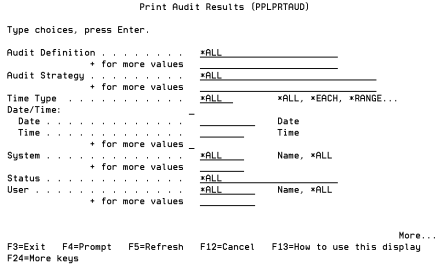
Field Descriptions
Audit Definition: A name by which the Audit Definition is known.
Audit Strategy: Determines how a set of items will be audited, and against what criteria they will be audited. An Audit Definition may contain more than one Audit Strategy. Each Audit Strategy may or may not have settings to control its operation.
Valid values are:
- *ALL: Results for any Strategy are included.
- User Profile Settings: Validates the user profile object's settings against the current settings in the software.
- New User Profiles: Identifies user profiles that are NOT being managed by Central Administration.
- Unused User Profiles: Identifies user profiles that have not been used for signon for a number of days.
Time type: Allows you to select how entered date and time values are interpreted.
- *ALL: All times are selected, so no date or time values should be entered.
- *EACH: Audit result submission time is tested against each of the entered dates and times.
- *RANGE: Audit result submission time is tested against the range spanning two entered dates and times.
- *SINCE: Audit result submission time is tested against the entered date and time; those with a value equal to or greater than that are selected.
- *LAST: Audit result submission time is tested against the entered date and time; the one with the greatest value since then is selected.
Date/Time: Date/Time indicates the time the Audit Definition was submitted for execution.
System: The name you assign to a System.
Status: Holds the current status of the audit process for the item. Status indications are as follows:
- Processing: The item is being audited and has not delivered any other result yet.
- Failed: The item has been audited and did not pass the audit.
- Remedying: A Remedy has been selected and is being applied now.
- Successful: The item has been audited and has passed the audit.
- Skipped: The item was included in the audit but was not audited for some reason. The reason for not being audited will be noted in the Audit Item Result message.
- Remedied: A Remedy was successfully applied to the item.
User: Holds the user profile is use when the Audit Definition was submitted. Sort Allows you to select how returned data is sorted. *DFT A default sort order is used. It is by Item Name, Strategy, System, and Date/Time.
Sort: Allows you to select how returned data is sorted.
- *DFT: A default sort order is used. It is by Item Name, Strategy, System, and Date/Time.
- NAME: Data is sorted by Item Name.
- TIME: Data is sorted by Date/Time.
- STRATEGY: Data is sorted by Strategy.
- SYSTEM: Data is sorted by System.
Message: Indicates whether you would like the result message text to appear on the report for all items or only for failed items. It is really helpful only for failed items.
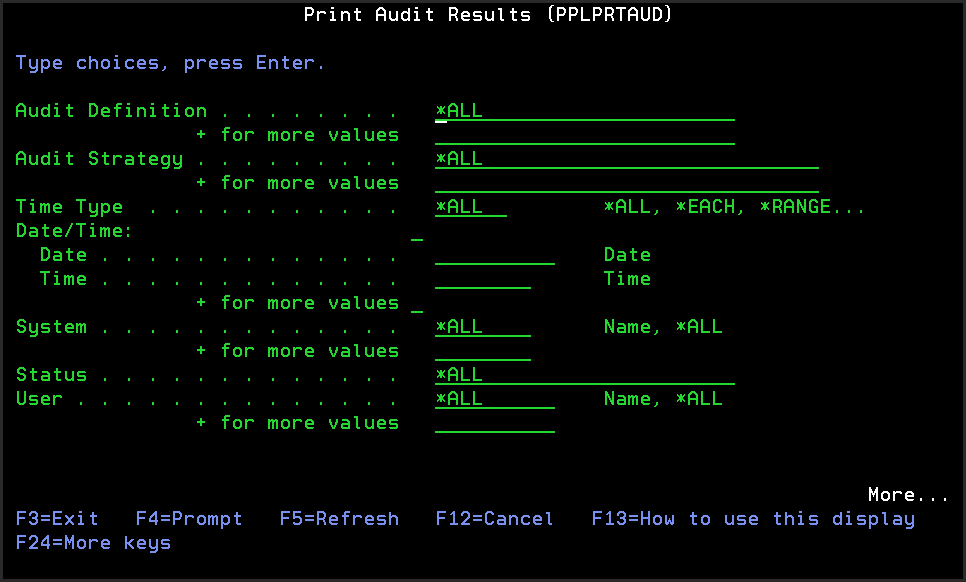
 Automatic Remedies
Automatic Remedies