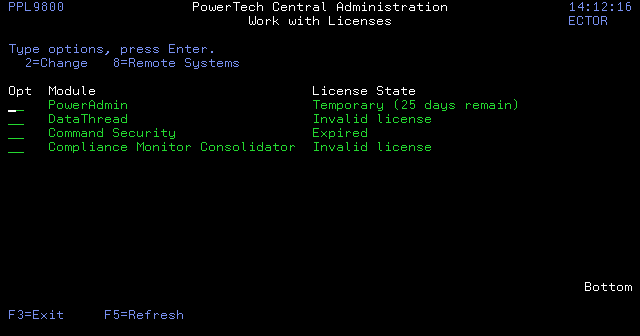Work with Licenses panel
The Work with Licenses panel displays a list of installed Powertech Central Administration products and the current state of the license code for each product.
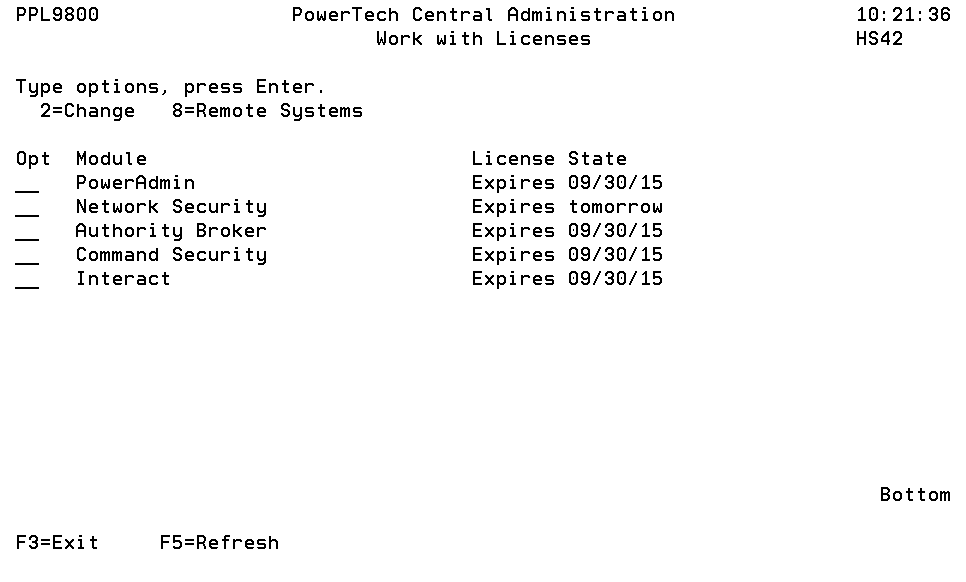
How to Get There
To Work with Powertech Central Administration licenses, choose option 81 from the Powertech Central Administration Main Menu.
Options
2=Change: Select a product module with option 2 to display the License Entry panel and enter the license code.
8=Remote Systems: Select a product module with option 8 to display the Work with Licenses panel, which display a list of the systems defined in the Central Administration Main Menu and the status of the product license on each system. Select a system with option 2 to enter the license code for the product.
Command Keys
F3=Exit:Exit the program.
F5=Refresh:Refreshes the panel with the most current data.