Welcome to Compliance Monitor
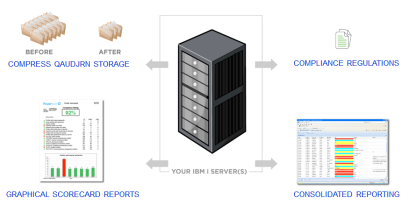
Powertech Compliance Monitor for IBM i simplifies the task of determining the security compliance status of your Power Systems servers running IBM i. Designed for system administrators, auditors, and security officers, Powertech Compliance Monitor for IBM i saves you time when collecting and analyzing audit reports from multiple servers.
Fortra developed Powertech Compliance Monitor for IBM i because security compliance has become increasingly complicated to manage and maintain. The Powertech Compliance Monitor for IBM i reporting process lets you create reports for a single server, or consolidated reports across multiple servers that assess the security of your systems.
These instructions are intended as a guide for quick installation and basic configuration, to be supplemented, where referenced, with the Powertech Compliance Monitor for IBM i User Guide. Find all documentation and reference materials on the Fortra Support Portal.
What is an Assessment?
Audit reporting is essentially a simple, two-step process:
- Select the systems or system groups to assess.
- Select the reports or report groups to run.
An Assessment is a combination of reports or report groups that runs against a system or system groups at a particular point in time. The reports you select, along with the data collected, make up the assessment.
When you run an assessment, Powertech Compliance Monitor for IBM i collects all the data related to the report you specify. For example, a report group may include a report for users with special authorities. Since Powertech Compliance Monitor for IBM i has to collect user profile data from the Endpoint systems to generate the report, it collects all user profile data as part of the Assessment. This data is now available for other user reports.
Powertech Compliance Monitor for IBM i includes predefined report groups for the different types of data (log file, network, object, system, and user) that you can collect, making it easier to analyze the data. You also can create custom reports. After you request an assessment, you can retrieve and display any of your reports.
Compliance Guide
Powertech worked with experts with years of security experience to develop an interactive Compliance Guide. The Compliance Guide provides helpful information on how to set up your IBM i servers to comply with regulations like SOX and HIPAA. The IBM i security settings are mapped to accepted industry audit standards, like COBIT and ISO 27002 (17799).
Powertech Compliance Monitor for IBM i's Scorecards compare user ID configurations and system values against these best practices.