Configuration - Triggers
Trigger Maintenance is a trigger management function. Using this option will allow multiple programs to be called when a file addition, update and/or delete is recorded. Since Database Monitor uses *AFTER Triggers only, Database Monitor manages the calls to these additional programs for *AFTER times only. *BEFORE times need to be handled through the existing AS/400 functions.
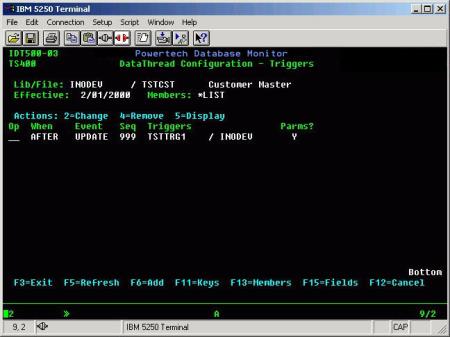
Function key (Fkey) entries – IDT500-03
Database Monitor Configuration - Triggers
|
Function Key |
Short Description |
Description |
|---|---|---|
|
F3 |
Exit |
Exits the program. |
|
F5 |
Refresh |
Refresh the screen with any external changes. |
|
F6 |
Add |
Will display IDT500W3 to add additional program calls when data changes, adds and/or deletes for this file. |
|
F11 |
Keys |
Advances to the Database Monitor Configuration - Keys Selection Screen - IDT500-04 |
|
F12 |
Cancel |
Press F12 to close the window and return to the file list. |
|
F13 |
Members |
Advances to the Database Monitor Configuration - Member Maintenance Screen - IDT500-02 |
|
F15 |
Fields |
Advances to the Database Monitor Configuration - Fields Maintenance Screen - IDT500-05 |
Program actions – IDT500-03
Database Monitor Configuration - Triggers
|
Function Key |
Short Description |
Description |
|---|---|---|
|
2 |
Change |
Will display an existing file trigger and allow changes to its Database Monitor definition. |
|
4 |
Remove |
Will delete an existing trigger program call from Database Monitor. |
|
5 |
Display |
Will display an existing trigger program call for view only. |