Database Monitor Manager Interface
The Database Monitor Manager interface is a status monitoring and application control system. It can be used to monitor the status of Database Monitor, start and end programs in Database Monitor and view its overall status. Programs in this section can also be scheduled to run during routine processing to stop and start file-monitoring and system managing functions.
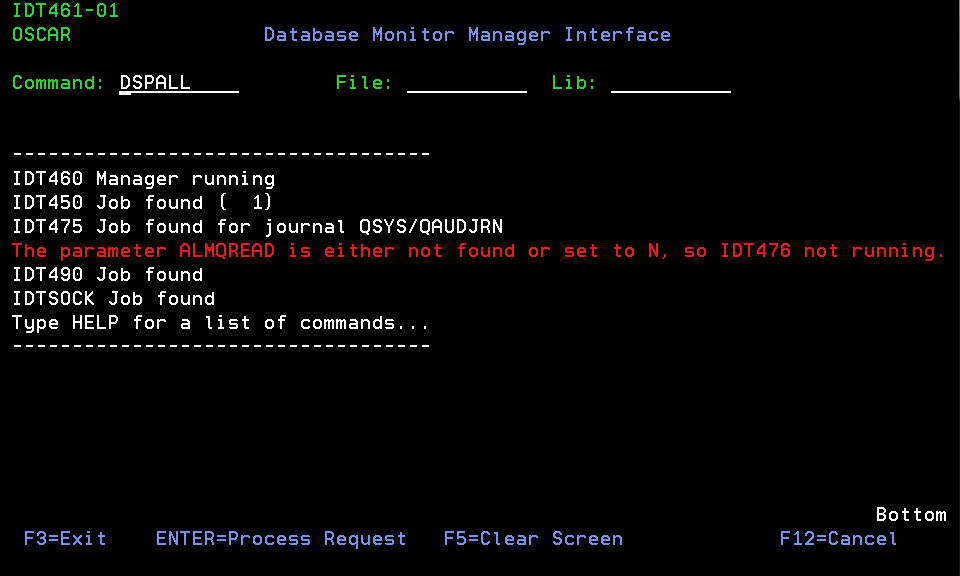
How to get there
From any Database Monitor menu screen, enter option 17Database Monitor Manager and press enter. This will result in the screen IDT461-01 being displayed. This program is a command-driven interface, so to get started, you may type HELP in the Command field to see a list of the valid commands.
Function keys for IDT461-01
| Function Key | Short Description | Description |
|---|---|---|
| F3 | Exit | Returns the menu screen IDT0001 Database Monitor - System Setup and Configuration. If you wish to accept the entries made, when done press Enter. |
| F5 | Clear Display | Pressing F5 will clear the display area of the screen and leaving the field level entries unchanged. This is useful to prevent having to scroll down over and over again to see the results of the command. |
| ENTER | Enter | Process the entered command. |
| F12 | Cancel | Press F12 to close the window and returns the menu screen IDT0001 Database Monitor - System Setup and Configuration.If you wish to accept the entries made, when done press Enter. Field level entries |
Field level entries – IDT461-001
Database Monitor Manager Interface
| Field | Description | Valid Entries | Needed? |
|---|---|---|---|
| Command | One of several commands can be entered here. Typing HELP in the command field will display a list of the valid commands. | CHKNOW DSPALL DSPJRM DSPMGR DSPMON DSPSTS DSPWIM ENDALL ENDJRM ENDMGR ENDMON ENDWIM FIXQUE FIXQUQ HELP RCLQUE RCLQUQ REFJRM REFMON STRJRM STRMON STRWIM | Yes |
| File | If a file filter is needed, enter the file name here. Any valid filename up to 10 characters may be entered. | Valid File name up to 10 characters. | No |
| Library | If a library filter is needed, enter the library name here. Any valid filename up to 10 characters may be entered. | Valid Library name up to 10 characters. | No |
Note on operation of the manager:
The Database Monitor manager is designed so that only one instance will ever be active at once. This is achieved by the program exclusively placing a lock on a particular control member upon starting up. If this member is already locked, the newer job will simply end. There may be times, however, when a WRKACTJOB will show multiple managers, if multiple have been submitted. For example, each of the trigger jobs attempts to start the manager if it isn't already running, so a sudden flurry of activity from multiple jobs can cause there to appear to be multiple managers running all at once. In reality, only one of the manager jobs seen will actually continue to run. As soon as the others can clean up and end, they will do so.
Command listing for IDT461 - Database Monitor Manager Interface
Normally, IDT460 will do a system check periodically, every x minutes. This is specified in the system parameter WAIT-460. This check of the system verifies that all of the triggers and journals are correctly on the files and fixes any problems it finds. If an immediate check is needed of the system, including fixing triggers, the CHKNOW command will do this. Note that IDT460 does a CHKNOW each time upon initial entry (when ENDMGR is run followed by STRMGR, for instance).
This command displays the current status of IDT450, IDT460, IDT470, and WIM (IDTSOCK and IDT490) jobs.
This command displays the current status of the IDT470 (Journal Manager) jobs. Each journal in use by Database Monitor will result in a single instance of IDT470, which will be named as "D_" + 1st eight characters of journal name. For instance, if the Database Monitor journal, DTJOURNAL and one user journal, say USERJOURN are being used, doing DSPJRM will show two jobs running, one called D_DTJOURNA and D_USERJOUR. DSPJRM will also show, in red, which journal jobs are not currently running.
This command displays the current status of IDT460, the Database Monitor manager. If the Database Monitor manager is not running, none of the other commands will yield a response, since it is the manager, itself, which responds to commands on the IDT461 screen. Choose STRMGR to start the manager if it is not already running. Note that STRMGR will begin not only the manager, but all other jobs that are not currently running, since this is the first action the manager takes upon invocation.
This command displays the current status of any IDT450 jobs, also called Database Monitor monitors. These programs are the ones which write all of the audit log entries as well as kicking off any workflows which have qualified.
This command returns with a list of libraries and files and the types of changes to those files being monitored by Database Monitor. If the list is very long it can be filtered using the Library and or File filters at the top of the screen. DSPSTS will show which files have which triggers and/or journals attached, along with which ones do not have these but should.
This command displays the current status of the two WIM jobs, IDTSOCK, and IDT490. These jobs are the ones which respond to signatures that originate from the form presented in email. WIM = Web Interface Manager.
Running this command will request the manager to end, along with all of the other currently running Database Monitor jobs. (Note that the request for the other jobs to end always comes from the manager, so if the manager, itself, is not running, none of the other jobs will end on this command.) Equivalent to calling the program, STR460.
Running this command shuts down all IDT470 programs. (Note that the request for the other jobs to end always comes from the manager, so if the manager, itself, is not running, none of the other jobs will end on this command.)
Running this command shuts down the IDT460 program. No other commands may then be executed until STRMGR (start manager) is run. ENDMGR only ends IDT460, whereas ENDALL will tell IDT460 to end all of the other jobs as well.
When this command is entered, all of the Database Monitor monitor IDT450 programs are shut down. Records will continue to be monitored by Database Monitor but all notifications and signature requirements are held in a queue until after IDT450 is re-started.
This will end the WIM jobs (IDTSOCK and IDT490)
The FIXQUE (fix data queue) command will attempt to resolve any pending problems with a data queue. The queue name and library should be specified in the file and library fields, respectively. If a data queue is pending deletion, it will be deleted. If a data queue has a size that is different from that specified in the parameter file it will be deleted and recreated with the correct size. Note: The deletion of existing data queues is a coordinated process that cannot always be performed, especially if the system is especially busy. It is safe to attempt it at any time, however.
This command is identical to FIXQUE but runs in "quiet mode" with no replies sent back. It is useful for other programs which want to send this command to IDT460 via the manager's data queue.
This simply lists all of the available commands, which are the ones described in this section.
The RCLQUE (reclaim space for data queue) command will delete and recreate a data queue, thus freeing up the space that has accumulated for it. The queue name and library should be specified in the file and library fields, respectively. Note: The deletion of existing data queues is a coordinated process that cannot always be performed, especially if the system is especially busy. It is safe to attempt it at any time, however.
This command is identical to RCLQUE but runs in "quiet mode" with no replies sent back. It is useful for other programs which want to send this command to IDT460 via the manager's data queue.
The Journal Manager function stores critical configuration values in active memory. This enables for more efficient processing. These values are built when the Journal Manager initiates, or immediately by using the REFJRM command on this screen. If a user journal is added to a file after the file has been setup with a U in the tracking field, the REFJRM command will need to be performed in order to tell the Journal Manager to begin auditing changes to the file.
The Database Monitor Monitor function stores critical configuration values in active memory. This enables for more efficient processing. These values are refreshed periodically by the program, or immediately by using the REFMON command on this screen.
This command re-starts the Journal Manager programs (IDT470) if they are not already running. One job per journal will be submitted.
This command re-starts the Database Monitor Manager program IDT460 if it is not already running.
This command re-starts the Database Monitor Monitor program IDT450 if it is not already running. Each time STRMON is called, an additional copy of IDT450 will be launched to assist with performance, up to the maximum number of monitor jobs allowed (see the MAX-450 parameter for controlling this).
This command re-starts the Database Monitor Web Interface Manager (WIM) jobs, IDTSOCK and IDT490..