File retention maintenance
Every file setup in Database Monitor is assigned a default retention period. The retention period is the length of time that records for this file will remain in the Database Monitor database. After the retention period is exceeded, subsequent runs of the Archive and Purge Engine will remove these records from the active files and copy them to the archive library corresponding to the name given in the Archive and Purge run.
Below is a screen shot of the File Retention maintenance function.

As shown in this example, subsets of the files whose maintenance is being done may be viewed by specifying a portion of the file name. Along with the file name, library, and description, this subfile lists the retention period and units (days, months, years), along with the "Purge Only" flag.
Below is a figure of the details that may be maintained for each file.
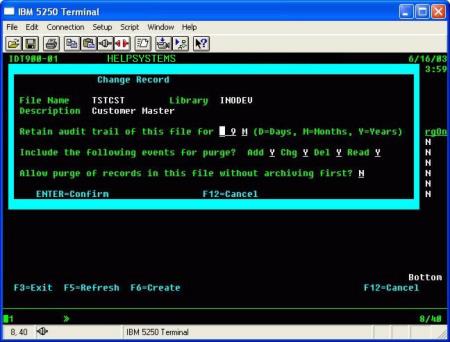
For each file, you must specify how long the records for this file will be kept. In the example above, all records are retained for the TSTCST file for 9 months. The flags that follow specify which events for the file will be purged (Add, Change, Delete, Read). Normally all events are purged for a file once its records are outside the retention period, but if for some reason Deletes should always be retained, for instance, simply set the Del flag to N.
The final flag specified on this screen is the "Purge Only" flag. This specifies whether records for this file, once outside the retention period, will be purged only (and not saved in the archive). For data that does not need to be maintained at all beyond the retention period, you may set this flag to Y (allow purge only with no archive). Normally, this flag should be set to N.