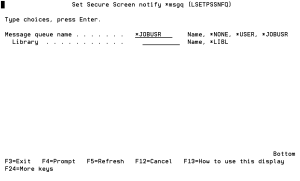How to Get There
On the Secure Screen panel, select option 3.
What it Does
The Set Secure Screen notify *msgq (LSETPSSNFQ) command sets the notification message queue for Secure Screen to the message queue you specify on the MSGQ() parameter.
Field Descriptions
Message queue name (MSGQ)
Specifies the qualified message queue name to which Secure Screen notification messages are sent. This message queue cannot be the same name as the message queue specified for the QINACTMSGQ system value.
Enter the name of the message queue to use.
The possible values are:
Library
Enter a library name.
The possible values are:
Command Keys
F3 (Exit): Exit the screen without processing any pending changes.
F4 (Prompt): Provides assistance in entering or selecting a command.
F5 (Refresh):Refreshes the screen and resets all available text fields.
F12 (Cancel): Exit the screen without processing any pending changes.
F13 (How to use this display): Shows help for the prompt display or associated display you are currently using.
F24 (More keys): Shows additional function keys that can be used for this display.