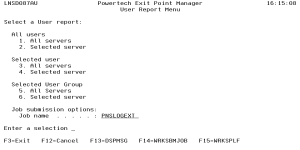User Report Menu (Modern)
How to Get There
From the Powertech Exit Point Manager for IBM i Main Menu, choose option 4, Reports Menu, Then, choose option 1.
What it Does
The User Report Menu provides options to extract audited transactions based primarily on user profile and server. If the transactions are printed, they will be sorted by user profile, server, and date/time.
Command Keys
F3 (Exit): Exit the panel without processing any pending changes.
F12 (Cancel): Exit the panel without processing any pending changes.
F13 (DSPMSG): Displays messages for the current user.
F14 (WRKSBMJOB): Displays jobs submitted from the current job.
F15 (WRKSPLF): Displays the current user's printed output.