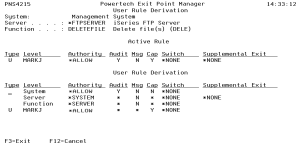How to Get There
On the Work with Security by User panel, enter option 5 next to a User Rule.
What it Does
The User Rule Detail Derivation panel displays the hierarchical inheritance of the current User rule.
Options
Server
The server to which the current rule applies.
Function
The name of the IBM server function to which the current rule applies.
Type
This field is used to indicate whether the associated User field refers to an O/S user profile or a Powertech Exit Point Manager for IBM i User Group.
The valid values are:
Level
The Level column indicates from which inheritance level the specific values listed are derived. The last entry in the Rule Derivation section is the level from which the Location Rule Display was requested. For example, if this display were requested from "Work with Authorities by User", the last level would represent a user and as such might be a user profile name or *PUBLIC.
The valid values are:
Authority
The authority assigned to the user for this rule.
The possible values are:
Audit
The audit property controls the type of requests Powertech Exit Point Manager for IBM i will log.
Message
The Message flag will determine if Powertech Exit Point Manager for IBM i sends a message to the specified message queue for the user/server/function.
The possible values are:
Capture
Capture transactions for Memorized Transaction Request (MTR).
The possible values are:
Switch Profile
The name of a Switch profile for this rule. If a profile name is supplied, processing is swapped to run under this profile's authority. This is only valid for authorities *SWITCH and *MEMSWITCH.
Command Keys
F3 (Exit): Exit the program without processing any pending changes.
F5 (Refresh): Refreshes the panel and resets all available text fields.
F12 (Cancel): Exit the panel without processing any pending changes.