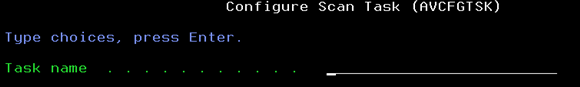Configure Scan Task (AVCFGTSK)
Restrictions
The user running the command must either have *ALLOBJ authority OR have *RX authority to all files and directories referenced on the OBJ parameter, and *RWX authority for cleaning of any viruses. We recommend running the command under a profile with *ALLOBJ authority to ensure complete scanning and cleaning. The Integrated File System does not recognize adopted authorities. Therefore, you cannot use the command in a CL program that adopts authority. The actual job user must have the required authorities to properly scan files.
Parameters
Task name (TASK)
Specifies the name or description of the task. The task name is used to configure and run tasks. To change an existing task, press F4 and type the name of the task you want to change, then press Enter. To create a new task, type the name of the task you want to create and press Enter.
Objects (OBJ)
This is the object (starting path or filename) to scan.
Examples:
The following file systems are always excluded from scanning (even if they are specified in the starting path). This may not be a complete list. In general, only local file systems can be scanned (not network files).
-
QSYS.LIB
-
QNTC
-
QFileSvr.400
-
QTCPTMM
- To scan the entire Integrated File System, specify '/'.
- To scan only the /QIBM directory, specify '/QIBM'.
Directory subtree (SUBTREE)
Specifies if files contained in subfolders relative to the starting path are scanned.
Omit (OMIT)
Specifies the list of directories to exclude from scanning.
Heuristic analysis (HEURISTIC)
Include heuristic analysis to find new viruses. When you use heuristic analysis, the scanning engine employs heuristic technology to detect potentially unknown viruses in executable files (programs). Without this option, the engine can only find viruses that are already known and identified in the current virus definition files.
Macro analysis (MACRO)
Specifies if you want to treat embedded macros that have code resembling a virus as if they were viruses. This parameter is similar to Heuristic analysis but scans for new viruses in compound document formats; for example, Microsoft OLE formats such as Word documents.
You can use both Macro analysis and Heuristic analysis as parameters, and the engine determines which heuristics to implement based on the file type.
Potentially unwanted programs (PROGRAMS)
Specifies if you want scanning activities to include detection of some widely available applications, such as password crackers or remote access utilities that can be used maliciously or pose a security threat.
Scan archives (ARCHIVES)
Specifies if you want scanning activities to include archive files. Archive files contain embedded files and usually end with one of the following extensions: .ZIP, .TAR, .CAB, .LZH, .JAR, and .UUE. This option will also permit scanning of MSCompress files.
Clean infected files (CLEAN)
Specifies if the engine should remove the virus from the file ("clean"). If a file cannot be cleaned, the Clean failure action (CLEANFAIL) parameter provides a secondary choice.
Clean failure action (CLEANFAIL)
Specifies the secondary action if the file cannot be cleaned.
Files (FILES)
Specifies the types of files to include in scanning activities.
Force (FORCE)
Specifies if you want to recognize or override the object's scan settings when performing this scan. The object's scan settings can be seen using the WRKLNK command and choosing option 8 to view the object's attributes as seen below:
Object scanning . . . . . . . . . . . : *YES
Scan status . . . . . . . . . . . . : *SUCCESS
Scan signatures different . . . . . : No
Binary scan . . . . . . . . . . . . : Yes
CCSID scan . . . . . . . . . . . . . : 0
The scan settings for an object can be changed using the CHGATR ATTR(*SCAN) command.
Output (OUTPUT)
Specifies where output from the program should be sent.
Schedule (SCHEDULE)
Specifies when to schedule the task. When you specify a schedule and press Enter, the product schedules the job AVRUNTSK using the ADDJOBSCHDE command.
Additional Parameters
The following parameters appear when you prompt the command and press F9 for All parameters.
Days (SCHEDDAYS)
Specifies the days to perform the task.
Time (SCHEDTIME)
Specifies the time to run the task.
Run priority (RUNPTY)
Specifies the job run priority for the task. The value can be in the range of 11 - 99, where 11 is the highest priority and 99 is the lowest. 99 will have the least impact on other jobs but will take longer to run.
Logging level (LOGLVL)
Specifies the number of directory levels listed in the scan log.
Timeout minutes (TIMEOUT)
Specifies the number of minutes the scan task will run before the operation times out. Use this option to limit the time for long‑running scan tasks to complete. Incomplete scan tasks will automatically resume scanning from the last directory on the next run of the task. For example, if a complete scan requires 8 hours but is configured with a 240 minute timeout (and is scheduled to run daily), then you will get a complete scan every other day.
Host (HOST)
Specifies the name of the NFS host where the files are stored. Use this option to scan files and directories on Linux and AIX partitions. To use this option you must export the root directory on the specified host with read/write and allow root access (no_root_squash). When you specify a host name, the root file system will be mounted using the Network File System (NFS) to a temporary directory, the files and directories will be scanned, and the file system unmounted. You can determine the host name using the DSPNWSD command.
Delete (DELETE)
Specifies if you want to delete or change the task.
At the beginning of ‘Configure Scan Task' (AVCFGTSK) there is the option to submit a ‘Task name’.
You can create one by entering the desired name, but if you select the default (*SYS), there is a restriction: The default task name *SYS cannot be deleted, so if you select *YES for *SYS, it will not be deleted. Only ‘customized’ tasks named anything other than *SYS will be able to be deleted using this *YES option.