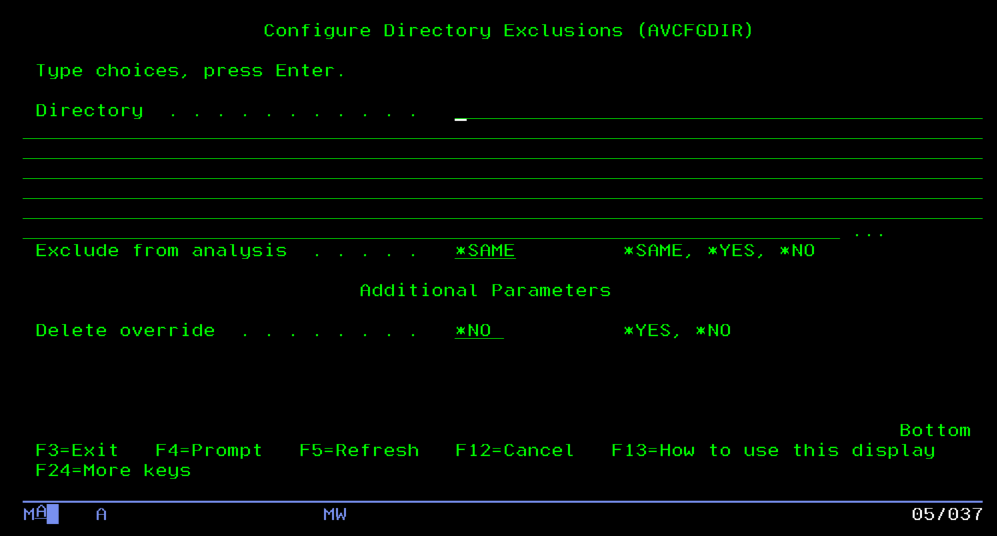Configure Directory Exclusions (AVCFGDIR)
The configure directory exclusions (AVCFGDIR) command allows users to configure APEX directory exclusions. This command allows the user to add, change, and remove APEX directory exclusions.
How to Get There
Call command AVCFGDIR. Or, choose option 2 for a user on the Work with Directory Exclusions (AVWRKDIR) screen.
Options
Directory (DIR)
Specify the directory being overridden.
The possible values are:
Directory Enter the path of the directory being overridden.
Exclude (EXCLUDE)
Specify the exclude.
The possible values are:
*YES The directory is excluded from analysis.
*NO The directory is not excluded from analysis.
Delete directory overrides (DELETE)
Specify whether to delete the directory overrides.
The possible values are:
*YES The directory override is deleted.
*NO The directory override is not deleted.