Delete Configuration dialog box
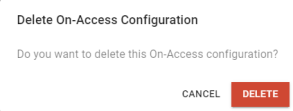
How to get there
Select one or more Configurations on the Configurations page and choose Delete. Or, delete a Configuration using the  Show Actions submenu.
Show Actions submenu.
What it does
When you choose to delete one or more Configurations, endpoints assigned to the Configurations being deleted will be reassigned to a new Configuration. This dialog box allows you to select the Configuration that will be assigned to endpoints currently assigned to the Configuration being deleted.
Endpoints assigned to Primary will be set to the Default Configuration.
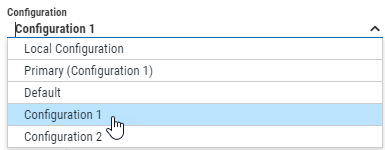
Options
Configuration; Local Configuration • Primary • Default • [other configurations]
Choose a Configuration to assign to the endpoints currently assigned to the Configuration being deleted.
Cancel • Delete
Choose Cancel to dismiss the dialog box without deleting a Configuration. Click Delete to remove the Configuration and reassign endpoints accordingly.