Preferences
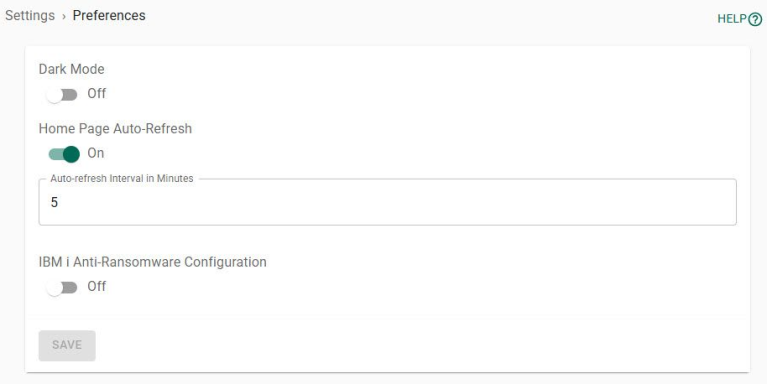
How to Get There
In the Powertech Antivirus Navigation Pane, choose Settings > Preferences.
Options
Dark Mode
Use the toggle switch to change the main display between Light and Dark Mode. The default setting is Off. The left-hand menu can be switched between Light and Dark Mode using the preferences within Fortra Application Hub.
Auto-Refresh; on • off
When on, Powertech Antivirus refreshes the Home page with the latest status for connections and Endpoints. Enter a number into the adjacent text field to specify the refresh interval, in minutes. When off, the Home page does not automatically refresh.
IBM i Anti-Ransomware Configuration; on • off
When on, Powertech Antivirus allows the use of IBM i Anti-Ransomware Configurations.