Remove Key Officer (RMVKEYOFR)
The RMVKEYOFR command allows an authorized user to remove a Key Officer from the Symmetric Key environment.
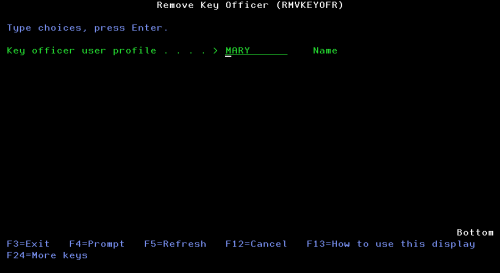
The following users can utilize this command:
- QSECOFR user profile (unless excluded in the Key Officer settings)
- A user profile with *SECADM authority (unless excluded in the Key Officer settings)
- A Key Officer that has a *YES specified for the “Maintain key officers” authority setting
The RMVKEYOFR will not delete the actual user profile. It will only remove this user profile as a Key Officer from the Key Management System.
How to Get There
From the Key Policy and Security Menu, choose option 14, Remove Key Officer. Or, prompt (F4) the command of CRYPTO/RMVKEYOFR.
Field Description
Key officer user profile
Specify the Key Officer’s user profile on the IBM i.