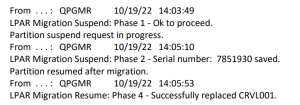Appendix H: Live Partition Mobility (LPM)
A live partition mobility (LPM) migration is the process of moving a single active partition to a different system without disrupting the workload activity of the partition.
For your field procedure program to work correctly, Powertech Encryption will use the exit points introduced in version 7.1, QIBM_QWC_SUSPEND and QIBM_QWC_RESUME, and register exit programs to each exit point, as follows:
-
QIBM_QWC_SUSPEND (CRRP660)
-
QIBM_QWC_RESUME (CRRP665)
Testing LPM with Powertech Encryption
Once a system administrator has set up LPM, it can be tested to see how and if it works successfully. Use the instructions below to register new exit programs and ensure users can access encrypted data before starting and after finishing the LPM testing.
-
Register the following exit programs:
-
ADDEXITPGM EXITPNT(QIBM_QWC_SUSPEND)
FORMAT(SSPS0100)PGMNBR(1)PGM(CRYPTO/CRRP660)THDSAFE(*UNKNOWN)TEXT('Fortra PT Encryption for LPM')-
ADDEXITPGM EXITPNT(QIBM_QWC_RESUME)
FORMAT(RSMS0100)
PGMNBR(1)
PGM(CRYPTO/CRRP665)
THDSAFE(*UNKNOWN)
TEXT('Fortra PT Encryption for LPM')
-
-
Before starting the LPM testing, have 1-2 users do the following:
-
Sign on and stay signed on.
-
Select * from yourLib.yourEncryptedFile.
-
-
Start the LPM testing.
NOTE: Before the partition is suspended or moved, the QIBM_QWC_SUSPEND exit program fires and saves important information that is required when QIBM_QWC_RESUME fires in step 5a below. -
During the LPM testing, occasionally run the SQL statement in step 2b to ensure there are no issues.
-
Verify the LPM testing completes by noting the following events:
-
After the move completes, the QIBM_QWC_RESUME exit points fire.
-
-
For the users who signed on in step 2, do the following:
-
Run the SQL statement in step 2b.
-
-
Sign on with a new user.
-
Run the SQL statement in step 2b.
-
See if the LPM testing was successful by how the data returns: