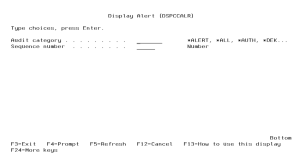Display Alert (DSPCCALR)
The DSPCCALR command allows an authorized user to display the settings for a Security Alert entry.
Do the following steps to view the settings for an Alert:
- Prompt (F4) the command CRYPTO/DSPCCALR.
- Type in the audit category and sequence number, then press Enter.
- The settings for the Alert will be displayed, along with the user and time in which the Alert was added or last changed.
- Press F1 on any parameter for complete online help text.
Options
Audit category (AUDITCAT)
Indicates the Audit category to monitor.
The possible values are:
- 35-Alert added.
- 36-Alert changed.
- 37-Alert deleted.
- 50-Authority error
- 08-Key Store created.
- 09-Key Store translated.
- 10-Symmetric Key created.
- 11-Symmetric Key changed.
- 12-Symmetric Key copied.
- 13-Symmetric Key deleted.
- 21-Symmetric Key exported.
- 14-Entry added
- 15-Encryption Key changed
- 16-Entry removed
- 17-Entry activated
- 18-Entry changed
- 19-Entry deactivated
- 22-Unable to Activate Entry
- 23-Unable to Deactivate Entry
- 24-Entry copied
- 25-SQL Triggers added to file
- 26-SQL Triggers removed from file
- 27-Field keys translated
- 60-Entry added
- 61-Encryption Key changed
- 62-Entry removed
- 63-Entry activated
- 64-Entry changed
- 65-Entry deactivated
- 66-Unable to Activate Entry
- 67-Unable to Deactivate Entry
- 68-Encryption Failed
- 69-Decryption Failed
- 70-IFS Monitor Issue
- 02-Key Officer added.
- 03-Key Officer changed.
- 04-Key Officer removed.
- 01-Key Policy setting(s) changed.
- 05-Master Key passphrase part loaded.
- 06-Master Key was Set.
- 07-Master Key cleared.
Sequence number (SEQNBR)
Indicates the sequence number within the Audit Category. Valid sequence numbers range from 001 to 999.
Action (ACTION)
Indicates the Action to perform for the alert.
The possible values are:
To user profile (TOUSER)
Valid for *USER action type. Indicates the user profile name to send the alert message to.
To message queue (TOMSGQ)
Valid for *MSGQINF and *MSGQBRK action types. Indicates the message queue name and library to send the alert message to.
The possible library values are:
To email address (TOEMAIL)
Valid for *EMAIL action type. Indicates the email address(s) to send the alert to. Multiple email addresses can be specified by separating them with a comma. Example: john@abc.com,mike@abc.com,jim@abc.com
Log host (LOGHOST)
Valid for *SYSLOG and *PTGLOG action types. The host name or IP address of the log server.
Destination port (LOGSRCPORT)
Valid for *SYSLOG action type. The local port to use when connecting to the log server.
Destination port (LOGDSTPORT)
Valid for *SYSLOG and *PTGLOG action types. The port for the log server. The default port for syslog servers is 514.
Log facility (LGFACILITY)
Valid for *SYSLOG action type. The log facility. The facility value is a way of determining which process of the machine created the message.
Log severity (LGSEVERITY)
Valid for *SYSLOG action type. The log severity. The severity value is a way of determining the importance of the message.
Client Application (LOGCLNTAPP)
Valid for *PTGLOG action type. The Client Application ID to use. The Client Application is created in the IBM Digital Certificate Manager. This client application links the Client Certificate to use with this application.
Last modified by user (MODUSER)
Indicates the user profile that created or last modified the Security Alert.
Last modified date/time (MODDATETIM)
Indicates the date and time in which the Security Alert settings were last modified.