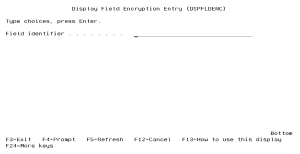Display Field Encryption Entry (DSPFLDENC)
The DSPFLDENC command allows authorized users to display a field entry’s settings within a Field Encryption Registry.
This command requires that you have *USE authority to the CRVL002 Validation List (*VLDL) object, which contains the Field Encryption Registry.
How to Get There
Do the following steps to display a field entry’s settings within the Encryption Registry:
- Prompt (F4) the command CRYPTO/DSPFLDENC.
- Enter the Field identifier to display, and then press Enter.
- The current field entry settings (parameter values) will be displayed, along with the user and timestamp recorded when the field entry was added or last changed.
- Press F1 on any parameter for complete online help text.
- For an explanation of the parameters, see Add Field Encryption Entry (ADDFLDENC).
Options
Field identifier (FLDID)
Specify the unique name of the entry to display.