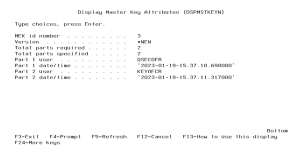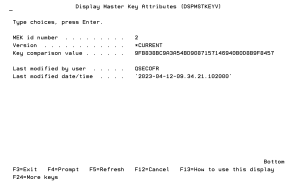Display Master Key Attributes (DSPMSTKEY)
The DSPMSTKEY command allows authorized users to display the attributes for a Master Key.
For a *NEW master key, the attributes displayed will be the total passphrase parts specified for a Master Key, along with the user profiles (and timestamps) that specified those parts.
Example of a *NEW Master Key
For a *CURRENT or *OLD Master Key, the attributes displayed will be the Key comparison value, along with the user profile (and timestamp) which Set the Master Key with the SETMSTKEY command.
Example of a *CURRENT Master Key
How to Get There
From the Master Encryption Key Menu, choose option 3, Display Master Key Attributes. Or, prompt (F4) the command CRYPTO/DSPMSTKEY.
A Key comparison value (KEYCV) is generated by Powertech Encryption for IBM i for each Master Key. The KEYCV is a different value (and has a different purpose) than the actual value of the Master Key. The Master Key’s KEYCV value will be stored with each Key Store created using that Master Key.
When a Key Store is accessed by a user or application, Powertech Encryption for IBM i will compare the KEYCV values between the Key Store and its corresponding Master Key. If the KEYCV values match, then the Master Key is determined as valid for the Key Store.