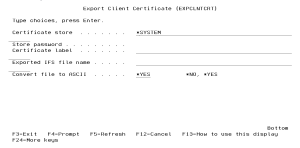Export Client Certificate (EXPCLNTCRT)
The Export Client Certificate (EXPCLNTCRT) command allows authorized users to export a public client certificate from the Digital Certificate Manager into the IFS.
This command requires that the user have *ALLOBJ and *SECADM special authorities.
How to Get There
From the External Key Manager Menu, choose option 7. Or, submit the command EXPCLNTCRT.
Options
Certificate Store (CRTSTR)
Specify the Certificate store name that holds the certificate to export
The possible values are:
Store password (PASSWORD)
Enter the password for the Certificate store where the certificate resides that will be exported.
Certificate label (CRTLBL)
Enter the label for the certificate you wish to export. CA Certificates, server and client certificates can be exported.
IFS file (IFSFIL)
Enter the full path of the IFS file to hold the exported certificate.
Convert to ASCII (CNVTASCII)
The exported certificate file and its contents by default are in EBCDIC. When this option is set to *YES then the file and its contents will be converted to ASCII.
The possible values are: