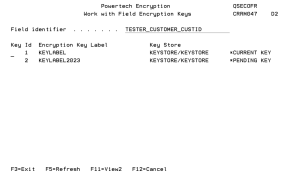Work with Field Encryption Keys (WRKFLDKEY)
The Work with Field Enc. Keys (WRKFLDKEY) command allows authorized users to display the keys used for encrypting/decrypting a field entry in the Registry.
This command will show the history of the keys used, as well as the current keys being used to encrypt and decrypt data.
This command requires the user to have *USE authority to the CRVL002 Validation List (*VLDL) object which contains the Field Encryption Registry.
The key shown with the value of “*CURRENT KEY” is the current Key id used to encrypt and decrypt field values.
This screen will show *PENDING Keys, if entered.
How to Get There
From the Field Keys Menu, choose option 1, Work with Field Encryption Keys. Or, prompt (F4) the command of CRYPTO/WRKFLDKEY.
Options
Field identifier (FLDID)
Indicate the unique name of the entry to display the keys used.