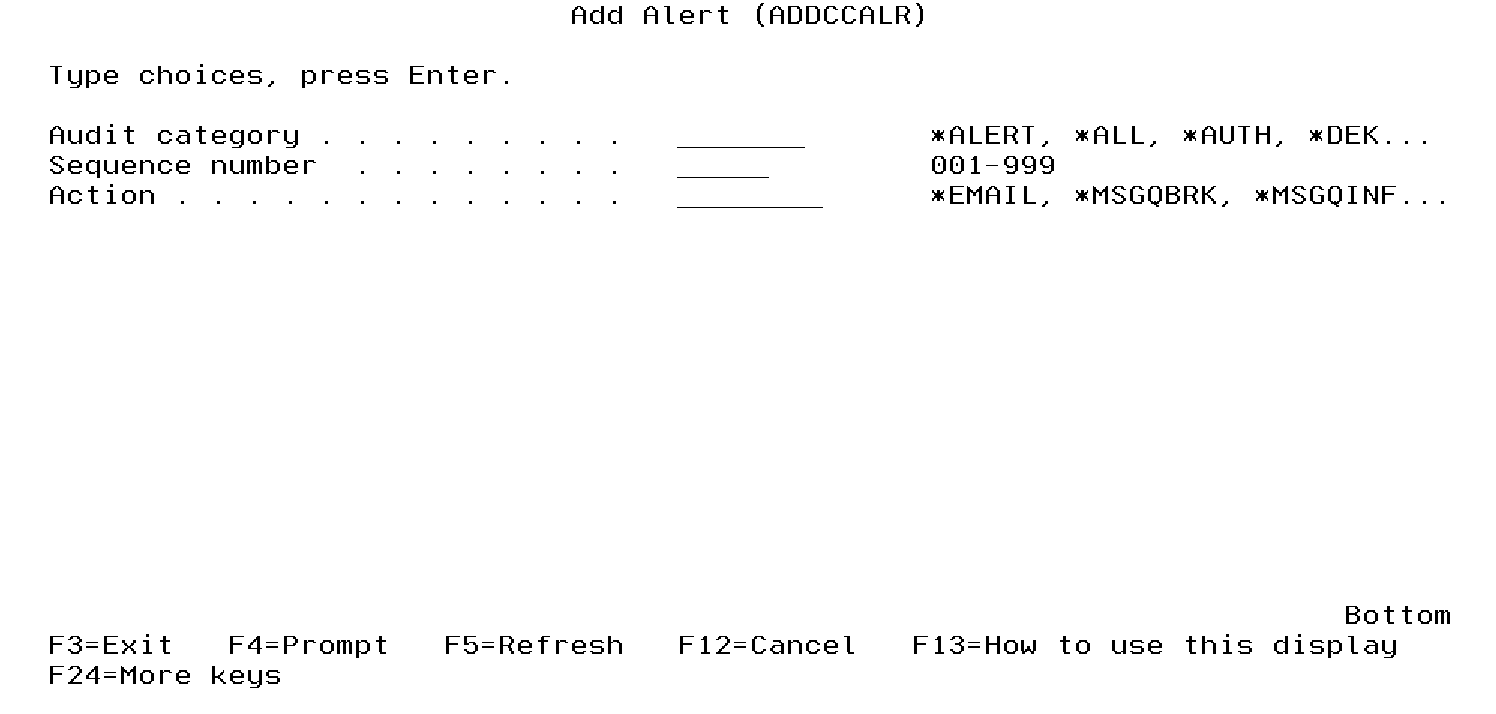Add Alert (ADDCCALR)
The ADDCCALR command allows an authorized user to add a new Security Alert.
The following users can use this command:
- QSECOFR user profile (unless excluded in the Key Officer settings)
- A user profile with *SECADM authority (unless excluded in the Key Officer settings)
- A Key Officer that has a *YES specified for the “Maintain key policy and alerts” authority setting
Do the following steps to add an Alert:
- Prompt (F4) the command of CRYPTO/ADDCCALR.
- Press F1 on any parameter for complete online help text.
- Press Enter after the parameter values are entered.
Field Descriptions
| Audit category |
Indicate the audit category to monitor. Valid categories are:
|
||||||||||||||||||||
| Sequence number | Indicate the sequence number from 1-999. This allows you to have multiple alerts sent out for each Audit Category. | ||||||||||||||||||||
| Action |
Indicate the action to perform. Valid actions are:
|
||||||||||||||||||||
| To email address | If the Action is *EMAIL, then specify one or more email addresses to notify. Multiple email addresses should be separated by a comma. For instance: jsmith@abc.com,mlight@abc.com,kdodd@abc.com | ||||||||||||||||||||
| To user profile | If the Action is *USER, then specify the name of the User Profile to send the message to. | ||||||||||||||||||||
| To message queue name Library | If the Action is *MSGQBRK or *MSGQINF, then specify the name and library of the Message Queue to send the message to. | ||||||||||||||||||||
| Log host | If the Action is *SYSLOG or *PTGLOG, then specify the host name or IP address of the log server. | ||||||||||||||||||||
| Log source port |
Valid for *SYSLOG action type. Specify the local port to use when connecting to the log server. The default syslog port is 514. NOTE: Note: When the local port is set to 0, the system will search for an available local port to use.
|
||||||||||||||||||||
| Log destination port | Valid for *SYSLOG and *PTGLOG action types. Specify the port for the log server. The default port for syslog servers is 514. |
Email Alerts
If you would like to send Alerts through email using the IBM i SMTP server, then you need to make sure that your system is configured properly. Example steps:
- Run the following command:
ADDDIRE USRID(INTERNET GATEWAY) USRD('Allow SNDDST to send INTERNET Mail') SYSNAME(INTERNET) MSFSRVLVL(*USRIDX) PREFADR(NETUSRID *IBM ATCONTXT) - Change the mail distribution attributes by running the following command:
CHGDSTA SMTPRTE(INTERNET GATEWAY) - A directory entry is required for each user that may potentially send email (using the SNDDST command) as a Security Alert. Example:
ADDDIRE USRID(USERNAME SYSTEMNAME) USRD(‘User name’) USER(USERNAME) - Run the SNDDST command to send a test email, and then verify that it was received. Example:
SNDDST TYPE(*LMSG) TOINTNET(username@abc.com) DSTD(‘Test Email Subject’) LONGMSG(‘Test Message Text’) SUBJECT(*DOCD)