Server Calls to the Powertech Encryption for IBM i CGI Program
- Click the “Add a Directory to the Web” link, then click Next to begin the wizard.
- Click the “CGI programs” radio button as shown:
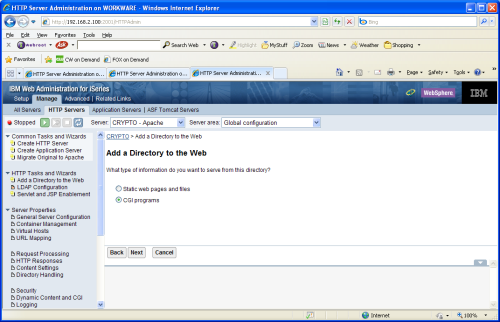
- Click Next.
- Enter “/QSYS.LIB/CRYPTO.LIB” as the name of the directory to serve CGI programs from.
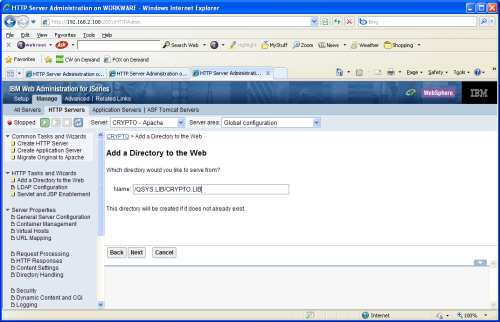
- Click Next.
- Enter “/CRYPTO/” as the name of the alias to use when accessing CGI programs.
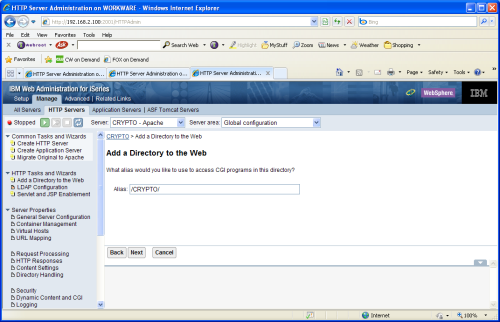
- Click Next.
- A summary of directory choices thus far is shown on the screen:
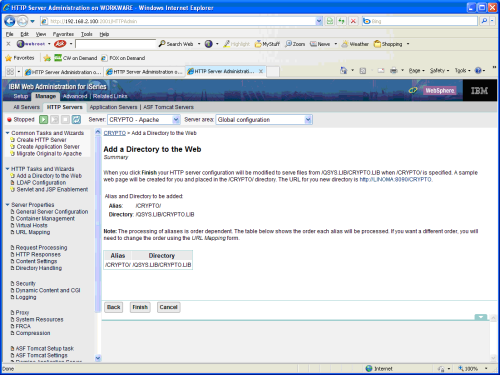
- Click Finnish.