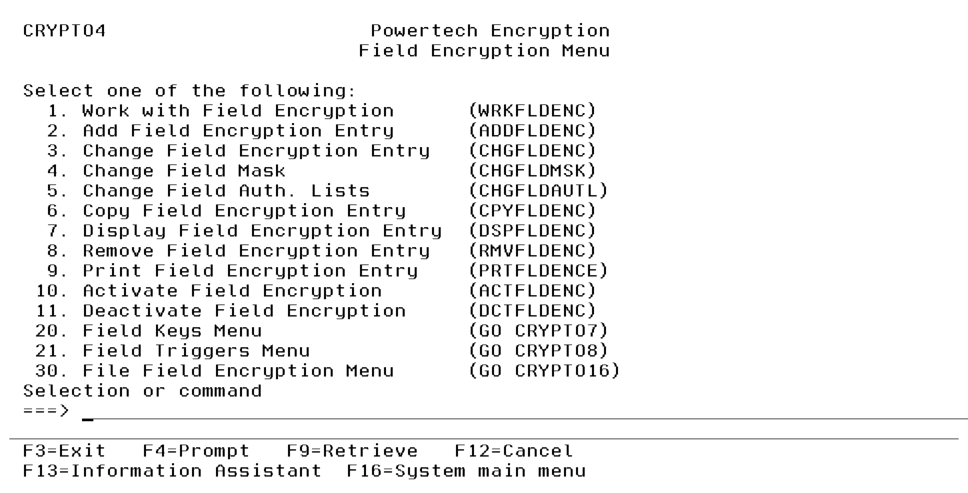Field Encryption Menu
How to Get There
From the Main Menu, choose option 4, Field Encryption Menu. Or, submit the command GO CRYPTO/CRYPTO4.
Options
1. Work with Field Encryption (WRKFLDENC)
Choose this option to open the Work with Field Encryption Registry (WRKFLDENC) panel, which allows you to specify (register) the database fields that require encryption.
2. Add Field Encryption Entry (ADDFLDENC)
Choose this option to open the Add Field Encryption Entry (ADDFLDENC) panel, which allows authorized users to add a new entry into the Field Encryption Registry.
3. Change Field Encryption Entry (CHGFLDENC)
Choose this option to open the Change Field Encryption Entry (CHGFLDENC) panel, which allows authorized users to change an entry in the Field Encryption Registry.
4. Change Field Mask (CHGFLDMSK)
Displays the Change Field Mask (CHGFLDMSK) panel, where you can change the field mask using the CHGFLDMSK command.
5. Change Field Auth. Lists (CHGFLDAUTL)
Displays the Change Authorization Lists (CHGFLDAUTL) panel, where you can change the field Authority lists using the CHGFLDAUTL command.
6. Copy Field Encryption Entry (CPYFLDENC)
Displays the Copy Field Encryption Entry (CPYFLDENC) panel, where you can copy the field entry using the CPYFLDENC command.
7. Display Field Encryption Entry (DSPFLDENC)
Displays the Display Field Encryption Entry (DSPFLDENC) panel, which shows the values for the field entry using the DSPFLDENC command.
8. Remove Field Encryption Entry (RMVFLDENC)
Displays a prompt to confirm the removal of the field entry using the RMVFLDENC command.
10. Activate Field Encryption (ACTFLDENC)
Displays a prompt to activate the field entry for encryption using the ACTFLDENC command.
11. Deactivate Field Encryption (DCTFLDENC)
Displays a prompt to deactivate the field entry from encryption using the DCTFLDENC command.
20. Field Keys Menu (GO CRYPTO/CRYPTO7)
Choose this option to open the Field Keys Menu.
21. Field Triggers Menu (GO CRYPTO/CRYPTO8)
Choose this option to open the Field Triggers Menu, which allows you to Remove or Add Field Triggers.
30. File Field Encryption Menu (GO CRYPTO/CRYPTO16)
Choose this option to open the File Field Encryption Menu, where you can work with file fields.