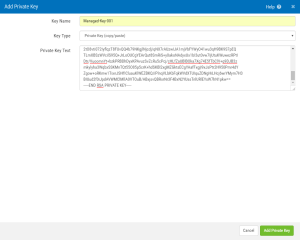Add/Modify Private Key
Use this screen to add one or more private keys in order to connect to a managed server with SSH.
How to Get There
On the Manage Private Keys screen, click Add Private Key.
Options
Key Name
Enter the name of the key. This is the label that will be used to identify the key in the future.
Key Type
- Private Key (Copy/Paste): Choose this option to paste the private key text in the window below.
- Private Key .pem File (Browse): Choose this option to choose the .pem file containing the private key from your file system.
Private Key Text • Private Key File; Choose File
If Private Key (copy/paste) is selected, paste the test of the private key in this text box. If Private Key .pem File (Browse) is selected, click Choose File to select the file containing the private key.
Cancel • Add Private Key
Click Cancel to dismiss the screen without making changes. Click Add Private Key to load the private key into Security Auditor's database.