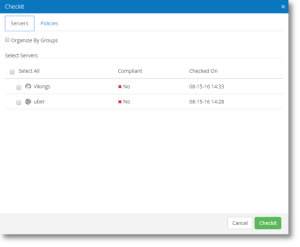CheckIt Screen
CheckIt will go to the selected servers and check attributes of selected Policies.
How to get there
Choose Servers > CheckIt.
Servers tab
Organize By Groups
Check Organize By Groups to organize the following policies by group.
Select Servers
Select All
Check Select All to select all of the servers.
Field Descriptions
Compliant
This column indicates if the server is compliant, not compliance, or not checked.
Checked On
This column indicates when the server was checked.
Policies tab
Select Policy Categories
CheckIt will go to the selected Servers and check attributes of selected Policies.
Select All
Check Select All to select all of the policy categories.
Configuration
This will check for configuration policy.
Exported Directories
This will check for exported directories policy.
Daemons
This will check for daemons policy.
User Accounts; Selected • All
This function allows for selected or all user accounts to be checked.
Files; Selected • All
This function allows for selected or all files to be checked.
Scripts; Selected • All
This function allows for selected of all scripts to be checked.
Cancel • CheckIt
Chick Cancel to dismiss this screen without making changes. Click CheckIt to perform CheckIt on the selected policy categories.