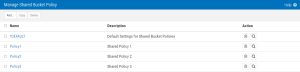Manage Shared Bucket Policy
How to get there
Choose AWS Accounts > Manage Shared Bucket Policy.
What it Does
Use the Manage Shared Bucket Policy screen to add, copy, or delete a shared AWS bucket policy.
Options
Add
Opens the Add Shared Bucket Policy screen where you can define a new Shared Bucket Policy. See Add/Modify Shared Bucket Policy.
Copy
This option creates a copy of the selected Shared Bucket Policies, appending "_copy#" to new Shared Bucket Policy names.
Delete
This option deletes the selected Shared Bucket Policies. You are prompted with a confirmation screen before the selected Shared Bucket Policies are deleted. A Shared Bucket Policy cannot be deleted when referenced by an Account or Bucket.
Column Descriptions
Name
The name of the Shared Bucket Policy. Click the name to open the Modify Shared Bucket Policy screen.
Description
The description of the Shared Bucket Policy.
Action
- Click
 (Delete) to remove the Shared Bucket Policy.
(Delete) to remove the Shared Bucket Policy. - Click
 (Search) to open the "Where is [shared policy] used" screen, which identifies the buckets used by the policy.
(Search) to open the "Where is [shared policy] used" screen, which identifies the buckets used by the policy.