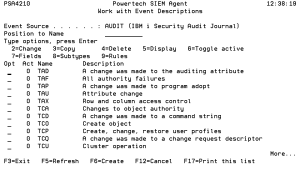Work with Event Descriptions panel
The Work with Event Descriptions panel allows you to define and work with Event Descriptions.
An Event Description is a specification that defines how to identify the IBM i events in which you are interested.
How to Get There
Enter 9=Event Descriptions for an entry in the Work with Event Sources panel.
Field Descriptions
Event Source
The name you use to refer to this Event Source within Powertech SIEM Agent. It does not need to match the name of any object on the system; it is a name you invent for your reference.
This name is required to be a valid OS name.
Position to Name
Type a value here to position the list to the first Event Description whose name begins with the characters you typed.
Opt
Enter a valid option from the list of options provided on the list panel.
Active
Indicates whether the Event Description is available for processing. When an Event Description is not active, the event it identifies will not be processed.
Name
The name you use to refer to this Event Description within Powertech SIEM Agent. For events that originate in a journal, this name must be comprised of the Journal Code and Entry Type of the journal entry. For message queue events, this name must be a message ID.
Description
A short description you assign to the Event Description.
Command Keys
F3=Exit
Exit the program.
F5=Refresh
Discards changes and remains on this panel.
F6=Create
Creates a new item.
F11=View
Toggles the panel between different views.
F12=Cancel
Discards changes and returns to the prior panel.