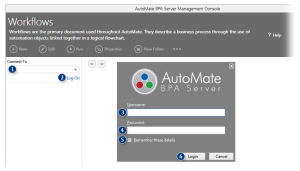ding
Session Logon |
Overview
Server Management Console (SMC) provides centralized management and administration of automated workflows developed using Workflow Designer and Task Builder. Users must log onto SMC in order to use it (also known as a logon session) and administrators can assign specific access rights and views for each user.
Administrators can create and remove users, assign them to groups or change each user's level of access to Automate Enterprise resources. For instance, certain users may have permission to construct, edit or delete workflows but may not have access to manually run them, while others can run workflows but cannot create, edit or delete them. Users are created and maintained by way of the Users section of SMC, a centralized user access system where administrators can produce, remove and manage users.
For added security, administrators can also control the number of connection attempts before a user is locked out of a session and the length of the lockout period. They can also set an idle timeout period for specific users which will disconnect the session during idle periods. For more details regarding user sessions, see SMC Sessions.
To Log Onto a Session in Server Management Console
- First, make sure that SMC's Connect To panel is toggled On by way of the Status Bar then follow the instructions below.
- From the Connect To panel, use the drop-down arrow to select a connection. If logging onto a remote SMC client, this section would require the computer name or IP address of the remote computer. If logging onto SMC installed on the local computer, the default connection would appear as localhost.
- Click the Log On link. The Automate Enterprise connection dialog appears. Note that once logon is successful, this option changes to Log Off to allow users to log off an active session.
- Enter the username in the Username field.
- Enter the password in the Password field.
- To save username/password information about this connection in memory, tick Remember these details. Username/password details are saved until the user logs off the current session.
- Click Login.
Session Security Enhancements
In Automate Enterprise 11, Server Management Console now encompasses a number of features aimed at securing user login operations and logon sessions which can be configured by way of the SMC Sessions properties. They are as follows:
- User lockout - If a given user fails to login a specific number of times in a configurable time period, the user is disabled (locked out) for a set time period.
- Session timeout - If a user is idle in SMC for a configurable time period, the server ends the session and notifies the user that they have timed out.
- Disabling concurrent login - This feature blocks a user from logging in at the same time, regardless of location.