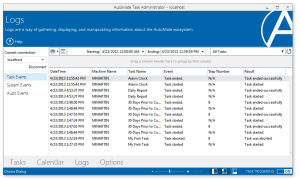Logs |
Overview
Logs are ideal for obtaining information about system operations, user activity, execution history and other aspects related to your automation environment. Automate maintains three types of event logs that record information about task, system and audit events displayed in a two-dimensional table; data source fields are represented by columns and data records are represented by rows. Each row shows information about a single event, including date, time, source, description, and other details depending on the type of event. Events are normally written to a dedicated text file, however, you can enable Database Logging to allow events to be written to an external datasource as well.
To access Automate Logs, from the Task Administrator's Navigation bar, select Logs then select the type of log you want to display from the Side panel.
For details on sorting, filtering, printing and exporting logs, see Using Logs.
Log Categories
The following table describes the available log categories generated by Automate:
| Log Type | Description |
|---|---|
| Task Events | Supplies detailed information with reference to executed tasks, such as task name, start/end date/time and result. Task events ordinarily include the starting and ending points of task executions, though tasks can be set to include step by step details by way of Logging properties. |
| System Events | Supplies information regarding any system events that occurred. This generally includes anything that affects the system as a whole, such as Automate Task Service starts and shutdowns, task starts and stops or global enabling/disabling of triggers. |
| Audit Events | Supplies information about audit events that occurred. This normally includes events such as when a task was created, deleted or renamed. It also logs when the Task Service was connected/disconnected or when a specific task logs on a workstation. |