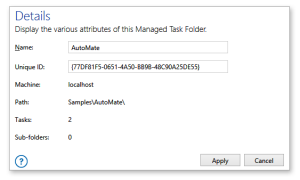Task Folder Properties |
Overview
The side panel of the Task Administrator shows the folders that contain managed tasks. If Automate is connected to other clients on the network by way of Remote Administration, this panel will show all currently connected computers and their folders and subfolders as well. Selecting a folder will display its contents on the main panel.
Task Folder properties provide general information about the contents and location of existing folders. Here, you can view the name and unique ID of a folder, its current path and the total number of sub-folders and tasks that it contains. You can edit the current folder name and easily copy the unique ID to the clipboard from this location as well. The information contained in Task Folder properties is especially useful in an automation environment that consists of multiple folders/sub-folders.
To Access Task Folder Properties
-
From the Task Administrator's Navigation bar, select Tasks. The left panel becomes populated with all available clients and task folders that reside in each client.
-
Right click the desired folder or subfolder and select Properties from the context menu that appears.
-
From the Properties page, double-click Details. The main panel becomes populated with that folder's properties (see image below).
Parameters
| Property | Type | Description |
|---|---|---|
| Name | Text | Displays the IP Address or computer name of the machine where the Managed Task Folder resides. If it is the local computer, this parameter will display the loopback IP address - 127.0.0.1. |
| Unique ID | Text | The location of the specified folder as it would appear in the Task Administrator. |
| Machine | Text | Displays the IP Address or computer name of the machine where the Managed Task Folder resides. If it is the local computer, this parameter will display the loopback IP address - 127.0.0.1. |
| Path | Text | The location of the specified folder as it would appear in the Task Administrator. |
| Tasks | Number | The total number of tasks that reside in the specified folder. |
| Sub-folders | Number | The total number of sub-folders that reside in the specified folder. |