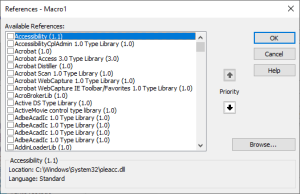References Dialog
Overview
The References dialog is one of three sub-interfaces contained in the BASIC Script IDE. This dialog shows the current macro/module's references. References to type libraries may be added (by checking the corresponding check-boxes) or removed (by unchecked the corresponding check-boxes) and the relative priority can be modified. Checked references are available to the current macro/module. Each checked reference is searched in order from top to bottom. A checked reference's name can be changed using the Name box. Priority of each reference can be modified by selecting the desired reference then selecting the Up/Down Arrow. To access the References Dialog from the main BASIC Script IDE, select Edit > References.