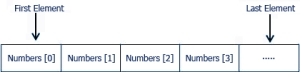Array
Array
Description
Similar to a variable, an array is used to represent data in a task that may change each time the task executes. The difference is that an array can contain multiple rows and optionally multiple columns of data. In essence, an array is a data structure which can store a fixed-size sequential collection of elements of the same type. An array is used to store a collection of data, but it is often more useful to think of it as a collection of variables of the same type.
Instead of declaring individual variables, such as number0, number1, ..., and number99, you declare one array variable such as numbers and use numbers[0], numbers[1], and ..., numbers[99] to represent individual variables (as illustrated below). A specific element in an array is accessed by an index.
The Array action in Automate Desktop enables creation of arrays to be used during task execution, allowing a group of objects with the same attributes to be addressed individually. It can also set an array to a specific value or modify the current size of an array.
Available activities
For more information about a specific activity, click the associated link:
| Activity | Description |
|---|---|
| Array - Create | Creates a one or two dimensioned array for storing multiple items in sequential order with the same variable name. |
| Array - Resize | Changes the size of the right-most (least significant) boundary of an array. |
| Array - Set | Sets an array to a specific value. |