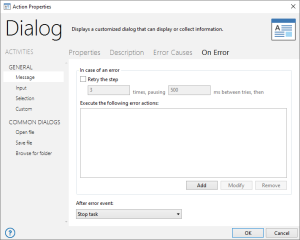On Error
Overview
The Error Causes properties allows you to modify how this step should behave upon the occurrence of an error. The default behavior is to monitor for the occurrence of all errors, however, these properties can be set in order for this step to ignore certain errors or only react to specific errors. It also allows you to set the length of time this step should be permitted to execute before causing a time out error. If any Error Causes conditions are met during task execution, the procedures set under the On Error properties are carried out.
Practical usage
Particularly used as a way to ignore non-critical errors or overlook anticipated issues in order for task execution to proceed without interruption. Can also be used to set a time out value for time-sensitive steps.