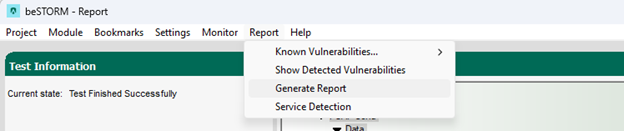Fuzz Testing with the PTPv2 Client Protocol
Overview
The Precision Time Protocol (PTP) is a synchronization protocol for networked measurement and control systems. This topic describes how to test the Precision Time Protocol v2 (IEEE1588-2008) specifically as a subordinate (server) implementation. beSTORM will act as a primary (client) with this protocol.
Testing environment requirements
-
beSTORM 13.3.0 or later (licensed)
-
Windows 10 or later
-
A device that supports the PTPv2 protocol, specifically as a subordinate implementation (this will be the device under test [DUT])
Fuzzing with beSTORM
To fuzz with the PTPv2 Client protocol in beSTORM, do the following:
-
Using a network cable, connect the PTPv2-supported device (DUT) to the beSTORM computer's Ethernet adapter.
-
Open beSTORM Client.
-
Select New Project. The beSTORM New Project Wizard opens.
-
On the Welcome page, do the following:
-
In the Project Name box, enter a name.
-
Optionally, select a different file location for your project in the Location Name box.
-
For Please select the wizard, select Advanced.
-
Leave Perform a port scan, and service detection and assist me in choosing the relevant module unchecked.
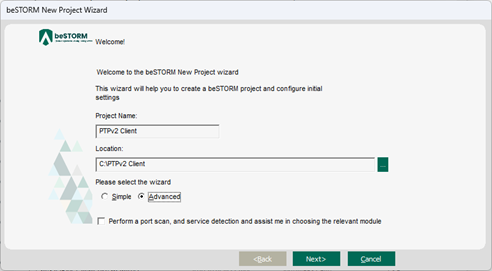
-
-
Select Next.
-
On the Basic Configuration page, do the following:
-
In thebeSTORM's predefined modules list, select PTPv2 (IEEE1588-2008) Client.
- In the Hostname or IP address box, enter the DUT's IP address.
-
Leave Protocol and Remote Port to their default settings.
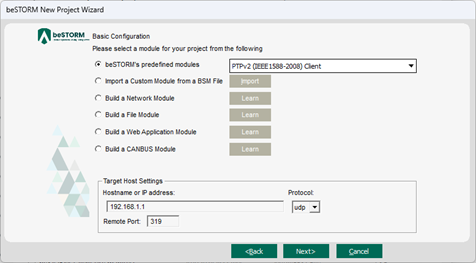
-
-
Select Next.
-
On the Advanced Configuration page, adjust Scale Type to reduce the number of combinations and overall testing duration. For the least number of combinations and shortest testing duration, select Base10.
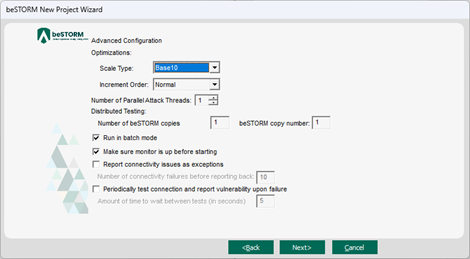
-
Select Next.
-
On the Module Environment page, verify the following default values appear in the corresponding Value box for each parameter:
-
Remote Hostname – DUT's IP address.
-
Remote Port - 319.
-
Remote Protocol Type - udp.
-
Source Port – 3190.
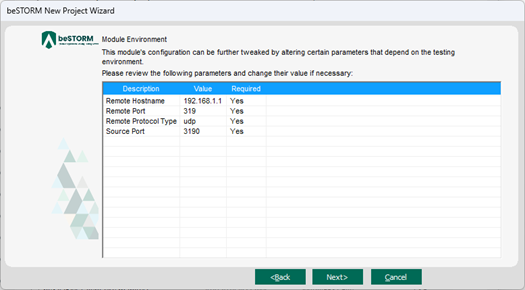
-
-
Select Next.
-
On the Test Selection page, select the PTPv2 request types you want to fuzz.
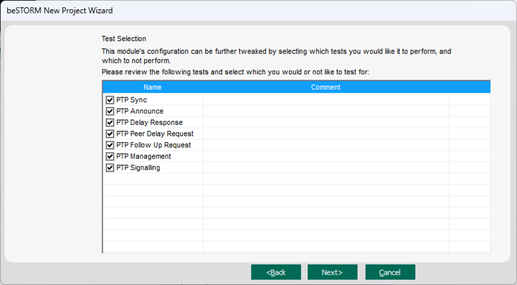
-
Select Next.
-
On the Extra Configuration page, do the following:
-
Select the ARP Echo, ICMP Echo, and UDP Echo checkboxes.
- Set the Monitored IP Address to the router's IPv4 address.
-
Leave all other parameters to their default setting.
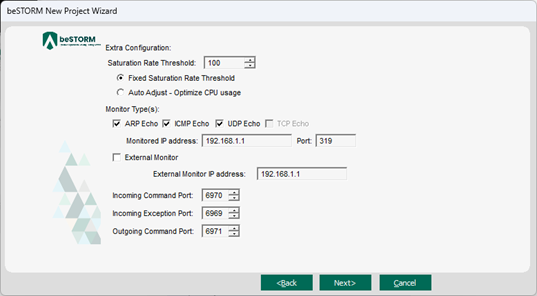
-
-
Select Next.
-
On the Complete beSTORM wizard page, select Finish to begin fuzzing, or clear the Auto-start beSTORM scan now checkbox to run the test later.
-
Once your test begins, if an exception occurs (that is, an attack was successful), a message will appear in an Exception Information dialog informing you that the router is not responding. This indicates a possible vulnerability. Testing will resume after five seconds unless you select Pause Test.
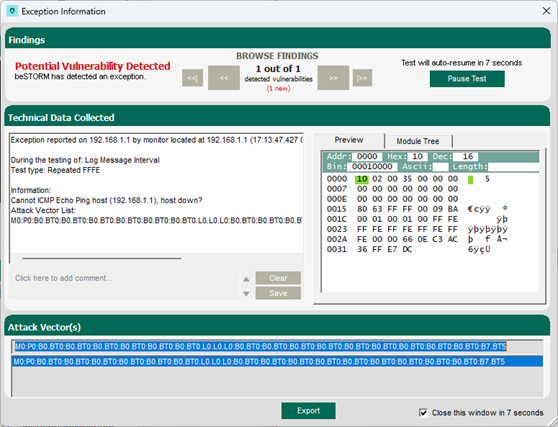
-
When fuzzing is complete, select Report > Generate Report from the beSTORM Client to generate a more comprehensive report of your Configuration page.