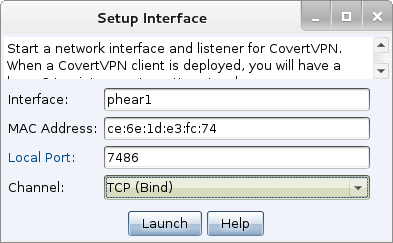Covert VPN
VPN pivoting is a flexible way to tunnel traffic without the limitations of a proxy pivot. Cobalt Strike offers VPN pivoting through its Covert VPN feature. Covert VPN creates a network interface on the Cobalt Strike system and bridges this interface into the target’s network.
How to Deploy
To activate Covert VPN, right-click a compromised host, go to [beacon] -> Pivoting -> Deploy VPN. Select the remote interface you would like Covert VPN to bind to. If no local interface is present, press Add to create one.
figure 67 - Deploy Covert VPN
Check Clone host MAC address to make your local interface have the same MAC address as the remote interface. It’s safest to leave this option checked.
Press Deploy to start the Covert VPN client on the target. Covert VPN requires Administrator access to deploy.
Once a Covert VPN interface is active, you may use it like any physical interface on your system. Use ifconfig to configure its IP address. If your target network has a DHCP server, you may request an IP address from it using your operating systems built-in tools.
Manage Interfaces
To manage your Covert VPN interfaces, go to Cobalt Strike -> VPN Interfaces. Here, Cobalt Strike will show the Covert VPN interfaces, how they’re configured, and how many bytes were transmitted and received through each interface.
Highlight an interface and press Remove to destroy the interface and close the remote Covert VPN client. Covert VPN will remove its temporary files on reboot and it automatically undoes any system changes right away.
Press Add to configure a new Covert VPN interface.
figure 68 - Setup a Covert VPN Interface
Configure an Interface
Covert VPN interfaces consist of a network tap and a channel to communicate ethernet frames through. To configure the interface, choose an Interface name (this is what you will manipulate through ifconfig later) and a MAC address.
You must also configure the Covert VPN communication channel for your interface. Covert VPN may communicate Ethernet frames over a UDP connection, TCP connection, ICMP, or using the HTTP protocol. The TCP (Reverse) channel has the target connect to your Cobalt Strike instance. The TCP (Bind) channel has Cobalt Strike tunnel the VPN through Beacon.
Cobalt Strike will setup and manage communication with the Covert VPN client based on the Local Port and Channel you select.
The Covert VPN HTTP channel makes use of the Cobalt Strike web server. You may host other Cobalt Strike web applications and multiple Covert VPN HTTP channels on the same port.
For best performance, use the UDP channel. The UDP channel has the least amount of overhead compared to the TCP and HTTP channels. Use the ICMP, HTTP, or TCP (Bind) channels if you need to get past a restrictive firewall.
While Covert VPN has a flexibility advantage, your use of a VPN pivot over a proxy pivot will depend on the situation. Covert VPN requires Administrator access. A proxy pivot does not. Covert VPN creates a new communication channel. A proxy pivot does not. You should use a proxy pivot initially and move to a VPN pivot when it’s needed.