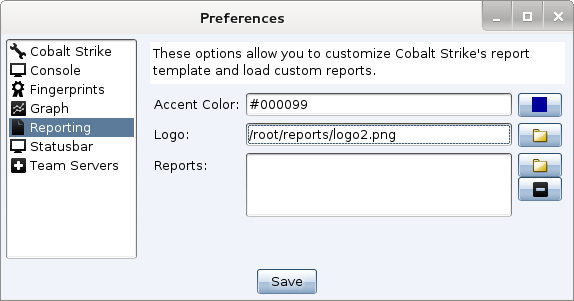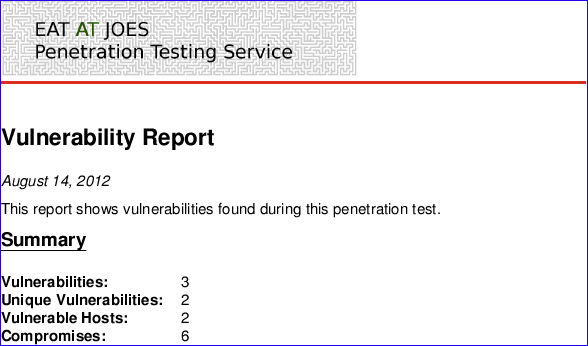Custom Logo in Reports
Cobalt Strike reports display a Cobalt Strike logo at the top of the first page. You may replace this with an image of your choosing. Go to Cobalt Strike -> Preferences -> Reporting .
figure 81 - Preferences
Your custom image should be 1192x257px set to 300dpi. The 300dpi setting is necessary for the reporting engine to render your image at the right size.
You may also set an accent color. This accent color is the color of the thick line below your image on the first page of the report. Links inside reports use the accent color too.
figure 82 - A Customized Report