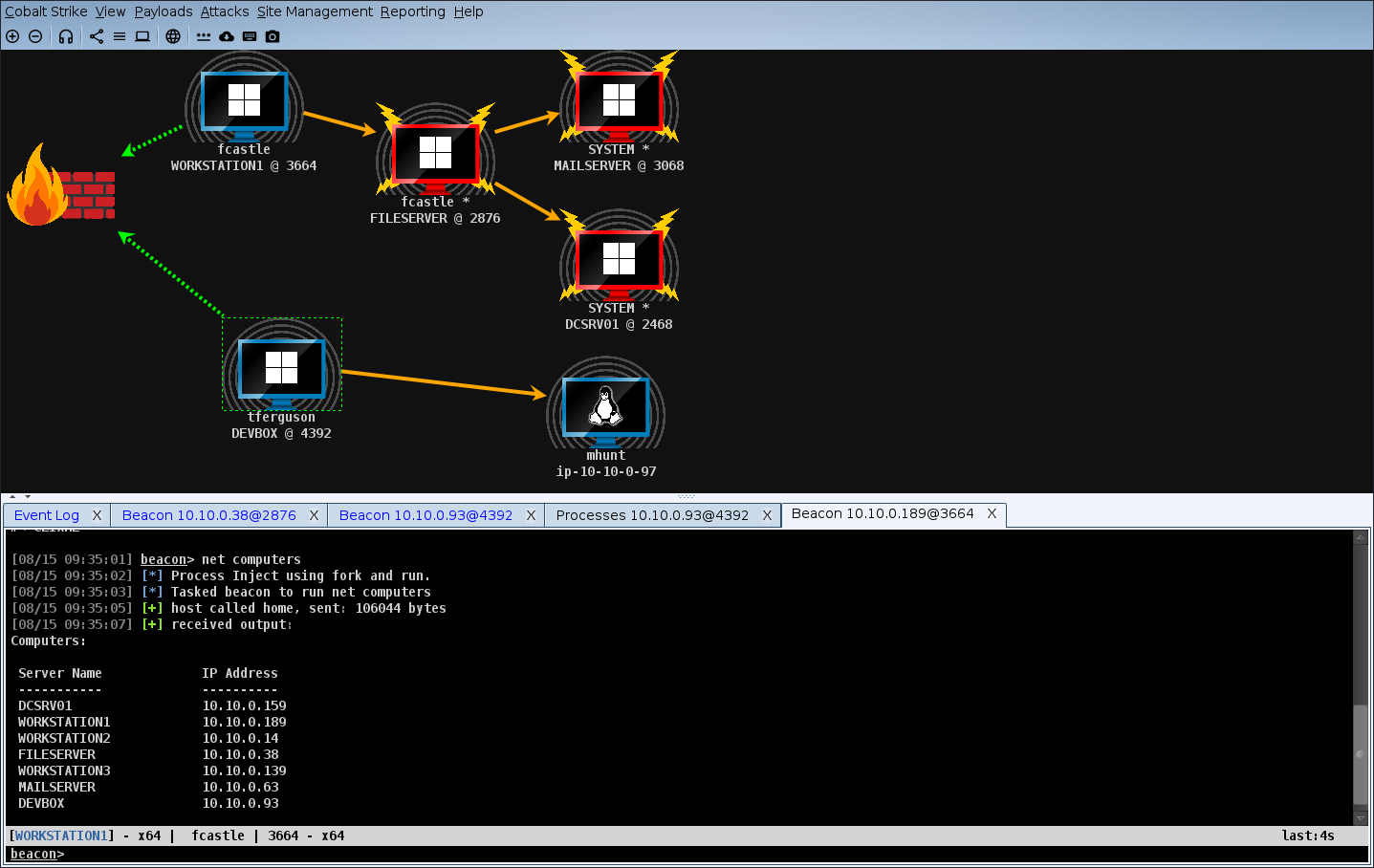User Interface
Overview
The Cobalt Strike user interface is split into two parts. The top of the interface shows a visualization of sessions or targets. The bottom of the interface displays tabs for each Cobalt Strike feature or session you interact with. You may click the area between these two parts and resize them to your liking.
figure 11 - Cobalt Strike User Interface