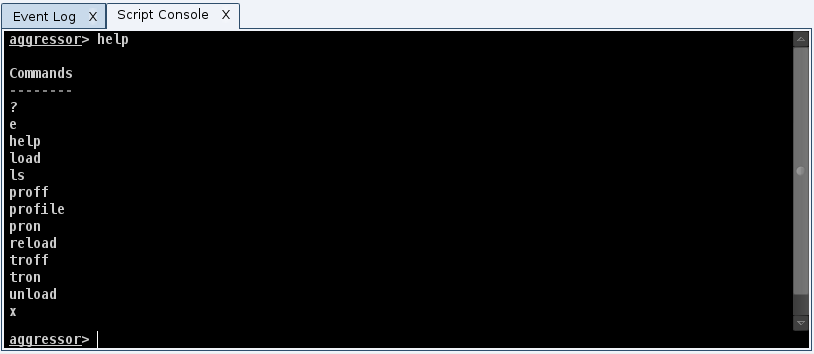The Script Console
Cobalt Strike provides a console to control and interact with your scripts. Through the console you may trace, profile, debug, and manage your scripts. The Aggressor Script console is available via View -> Script Console.
The following commands are available in the console:
| Command | Arguments | What it does |
|---|---|---|
| ? | "*foo*" iswm "foobar" | evaluate a sleep predicate and print result |
| e | println("foo"); | evaluate a sleep statement |
| help | list all of the commands available | |
| load | /path/to/script.cna | load an Aggressor Script script |
| ls | list all of the scripts loaded | |
| proff | script.cna | disable the Sleep profiler for the script |
| profile | script.cna | dumps performance statistics for the script. |
| pron | script.cna | enables the Sleep profiler for the script |
| reload | script.cna | reloads the script |
| troff | script.cna | disable function trace for the script |
| tron | script.cna | enable function trace for the script |
| unload | script.cna | unload the script |
| x | 2 + 2 | evaluate a sleep expression and print result |
Interacting with the script console